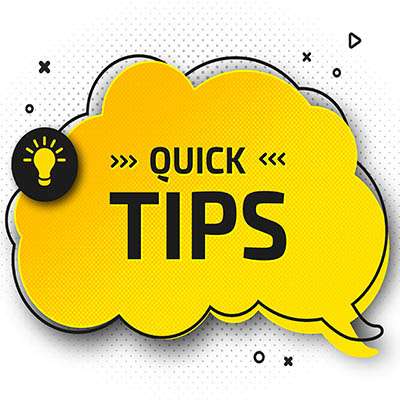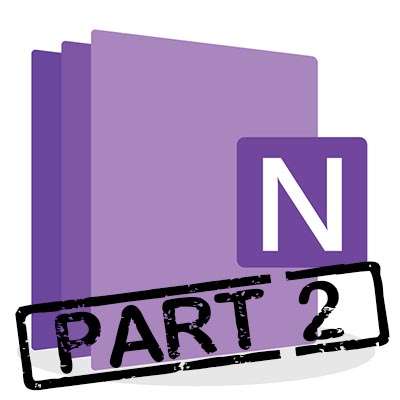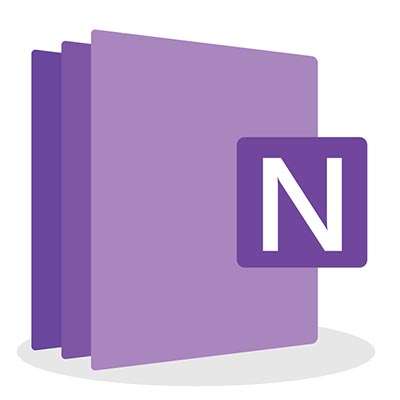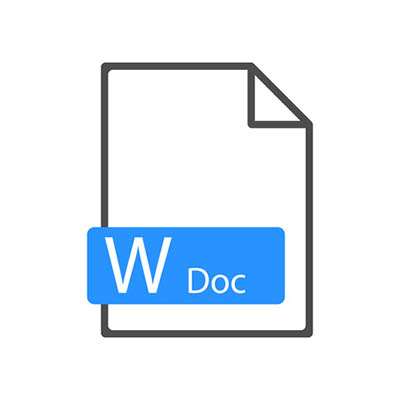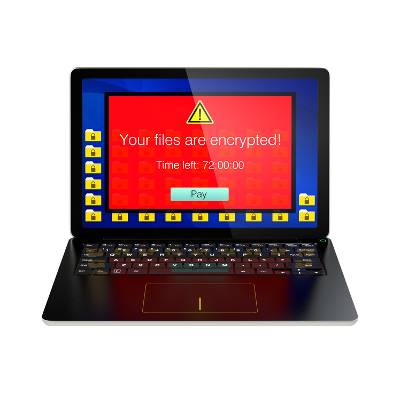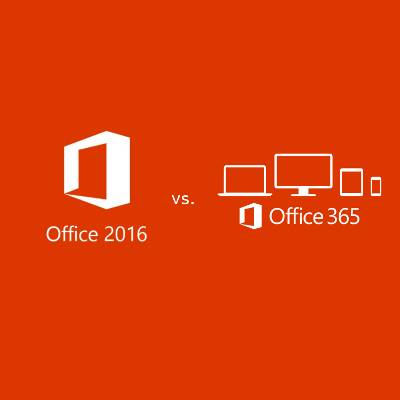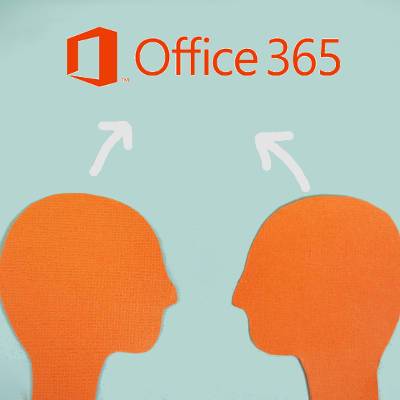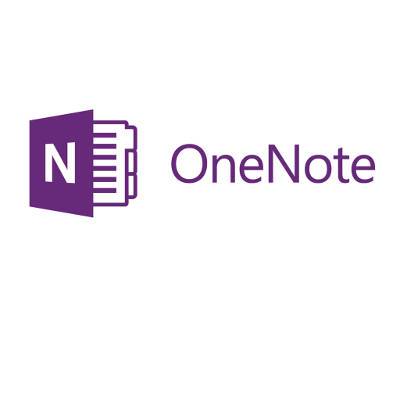Microsoft Word is one of the most popular platforms in business today because it provides the results that businesses need. Sadly for some of these organizations, their employees may not be as proficient with Word as they need to be. Listed below are a few quick tips about utilizing Microsoft Word that you can share.
Macro Systems Blog
It would be difficult to find anyone who works on a computer who hasn’t utilized at least one of the applications in Microsoft Office. Office has been a staple for professionals, students, and home users for decades. Over the last few years, Microsoft has reinvented how businesses can collaboratively use Office to enhance productivity, security, and adhere to compliances.
Microsoft is discarding OneNote 2016 in favor of the OneNote application bundled with Windows 10. The note-taking app will still be supported until October 2020, with extended support offered after that, but Microsoft will not be adding any additional features to it; instead, they'll be putting all of their efforts into making the version bundled with Windows 10 the definitive version. Some details to keep in mind when making the switch between these two solutions are listed below.
Microsoft Word has been one of the most popular software titles in the history of personal computing. Despite substantial competition, millions of people utilize it every day as their daily word processor. Let's take a look at the history of Microsoft Word, and how it became such a powerful and popular software title.
Microsoft is a juggernaut in the increasingly competitive business world with its many, many solutions for businesses of all sizes. With so many options, it can be tricky to figure out the right solution for your organization. Fortunately, you don’t have to figure that out on your own; Macro Systems will help you understand the difference between Microsoft’s Office 365 and Microsoft 365 solution.
Ransomware, the malware variant that has appeared more and more frequently has struck again, this time targeting users of Microsoft Outlook in a zero-day attack. A malware variant of Cerber (a ransomware) was recently utilized in a large scale attack on users of the messaging program, sent via phishing emails to corporate users.
Regardless of what type of organization you run, there is always a need for a word processor, spreadsheet software, and email solution. You might already take advantage of Microsoft Office, but do you take advantage of the subscription service (Office 365), or do you purchase the software licenses outright?



Sometimes using Microsoft Word requires the addition of an outside element, usually something like an Excel sheet, PowerPoint slide or other visual aid. A recurring issue involves having to alter the size of the external element to fit between the margins of the portrait orientation, ultimately subtracting from its impact.
As one would expect, a business will run a lot more smoothly when its employees have the resources to work cohesively toward a common goal. This is why collaborative solutions are becoming a staple in many office environments. Today, we’ll examine how one of these solutions, Microsoft Office 365, can help a workforce to achieve its goals.