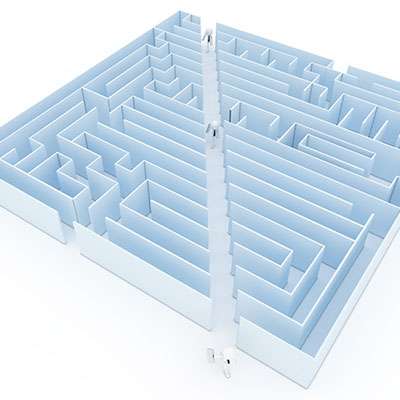Time isn't just money; it's the entire vault. The correct tools and strategies can transform not just your IT infrastructure, but your entire workflow. Below we're going to talk about a surprisingly simple, yet profoundly effective, time management method: the Pomodoro Technique. This useful strategy that can keep you focused and on task.
Macro Systems Blog
If you're like many small and medium-sized business owners, you're juggling countless online passwords for email, banking, software, supplier portals, and more. It can be overwhelming. This usually leads to using simple or repeated passwords, which opens the door to cyber threats like data breaches, a serious risk for any business. Fortunately, there's a straightforward solution: a password manager.
It’s no secret that Google Chrome is one of the most utilized web browsers in the world, if not the most utilized. Still, most people don’t use the browser to its full potential, and they leave so many wasted opportunities to save time and resources on the table. Listed below are some tips, but also a couple of features that perhaps you didn’t know existed for Google Chrome so you can continue to get more value out of it as a business and productivity tool.
Your Android device provides a lot of capabilities in its little frame, with many people relying on theirs to keep their lives organized. Many businesses even rely on Android mobile devices. This should only reinforce how imperative privacy and security are.
In light of this, listed below are a few simple tips anyone can do to help make a smartphone that much more secure.
For most people, their email inbox can get intimidating. You miss a day of work for personal reasons and you probably need to schedule about double the time getting to all of the updates, responses, and junk that comes in in a short amount of time. In this month’s newsletter we thought we’d go through a few tips that can help anyone better manage their email and keep their accounts secure.
Cybercriminals will do anything they can to get what they want, including lying and cheating to break into an organization’s network and siphon off the data or gain control. One of the most utilized tactics that cybercriminals use today is called social engineering. Listed below we discuss social engineering and how it puts everything you work for in jeopardy.
Note taking apps are really helpful and Microsoft OneNote is one of the most available and feature rich apps on the market for this use. You are probably familiar with the sticky note. They are notes that give a solid visual representation of items that workers need to be cognizant of for all types of processes. Listed below is the process of creating “sticky notes” in OneNote.
There will always be times when you have to invite guests and other external users to your Microsoft Teams meetings, especially if you want to take advantage of the many collaboration options offered through the platform. Still, you need to be very careful with guests and external users, especially in today’s cybersecurity-centric world.
In the relatively short time it has been around, social media has fully ingrained itself into our lives, personally, professionally, and socially. While there are significant advantages to be had in all of these areas, it is also undeniable that social media can easily become overwhelming and negatively impact us. For this reason, sometimes taking a break from social media isn’t a bad idea. Listed below are a few ways to make this break as successful and effective as possible.
How often does your organization take it upon itself to ensure that those working for its success—your employees—are kept up to speed on cybersecurity? If your approach is to have your team sit in a room and watch a presentation once a year, it’s time to reconsider your training strategy. The impact that proper cybersecurity training can have, and who tends to have access to it, is discussed below.
Mobile devices like smartphones have become synonymous with productivity, helping people to get work done while on-the-move, yet in the same breath, you could say they are synonymous with distraction. That being said, with the right practices and the right apps you can mitigate these challenges and be quite productive with a smartphone.
There’s no denying that productivity is one of the primary goals of any business, with countless examinations into the concept of productivity, theories on how to maximize it, and methods to promote it in the workplace. Listed below is a take on one of these theories and further discussion on it so that you can perhaps capitalize on it yourself.
Most people are capable of productivity, but sometimes it can come a bit harder for some than for others. If you find your staff have difficulty with consistency and productivity, we aren’t here to tell you methods for enhancing their productivity; rather, we want to introduce a concept that is often overlooked when trying to get the most out of your team, and is a trait often found in the most productive people. That trait is patience.
Social media can be overstimulating, and for some users this is a problem which is difficult to navigate without giving it up entirely. If you want a nice middle-ground to deleting your account entirely, you can instead curate your news feed by unfollowing accounts that don’t enrich your day. How you can do this is listed below.
QR codes have cemented themselves as one of the most common technologies utilized to direct people to critical resources or information about goods or services provided by a business. You see them on menus in restaurants, instruction booklets, and even on business cards. How can you make QR codes for your organization?
Being able to download something is a great feeling, but so is being able to download it as a PDF file. In cases where you want to save something as a PDF rather than its original image or web page file, you can do so relatively easily in order to make printing and other tasks simpler. You can do all of this right from your web browser.