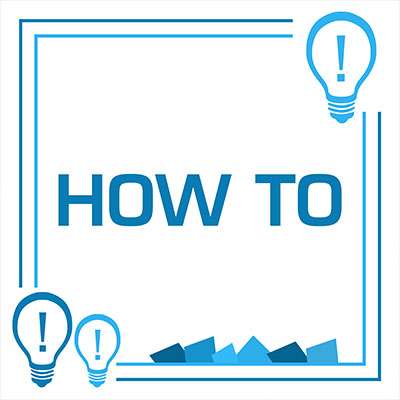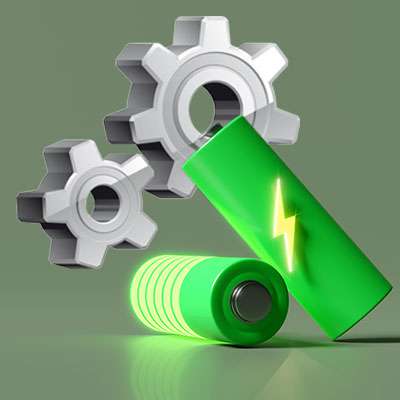Macro Systems Blog
It’s no secret that Google Chrome is one of the most utilized web browsers in the world, if not the most utilized. Still, most people don’t use the browser to its full potential, and they leave so many wasted opportunities to save time and resources on the table. Listed below are some tips, but also a couple of features that perhaps you didn’t know existed for Google Chrome so you can continue to get more value out of it as a business and productivity tool.
The Android operating system periodically receives updates and patches detailed in online publications called Android Security Bulletins. In the March 2025 edition, Google announced that 43 malicious bugs had been resolved, two of which were zero-day vulnerabilities.
Listed below: how to implement these fixes and why this is a practice that should reach every aspect of your organization's IT.
If you use Gmail, you might have noticed the different inbox categories available. This makes it much easier to reach “inbox zero.” With the “priority inbox,” you can achieve this feat without so much as breaking a sweat—unless you count sweat from how much you’re laughing at how easy this tip is to pull off.
There are several reasons to use a form to collect data for your organization: from customer impressions and service requirements to employee feedback about internal matters as a means of collaborative decision-making. The trouble comes when it is time to compile all the responses… unless you know how to use the tools at your disposal.
Listed below is the process of creating a form that self-populates a spreadsheet using Google’s toolkit.
Templates are a convenient feature that popular word processing platforms, like Google Docs, offer to help users create specific types of documents. While there are plenty of prebuilt templates available, there’s always the possibility that you have a need that isn’t filled by one of them.
In these cases, you always have the option to build your own. Let’s go over how, and discuss some of the elements and options that your custom Google Docs templates can support.
While artificial intelligence is frequently hyped up to the point that it seems to be plucked from the realm of science fiction, its true applications are actually much more mundane. However, these applications are often the ones that show the most promise in terms of the value they have to offer society.
For example, let’s consider the work that Google is doing via something called Project Green Light.
Laptops are no longer exclusive to the home and work environments; more and more schools and universities are adopting laptops and other educational technology for the purposes of delivering cutting-edge instruction. Chromebooks are just one option available, if not the most cost-effective one out there. However, this leads to a unique set of problems, especially when the software powering these devices reaches its end of life.
QR codes have cemented themselves as one of the most common technologies utilized to direct people to critical resources or information about goods or services provided by a business. You see them on menus in restaurants, instruction booklets, and even on business cards. How can you make QR codes for your organization?
Today's spreadsheet programs, like Microsoft Excel or Google Sheets, provide a plethora of functions under the surface that—if used correctly—can take their utility to another level. For example, the cells in your spreadsheets can be turned into dropdown menus. How to do so in both Excel and Sheets is listed below.