Macro Systems Blog
How to Prevent Your Computers from Inflating Your Electricity Bill
 Technology is getting more powerful, but have you considered where all of that power comes from? Not many people actually take the time to understand how much energy their PC or workstation is using, but this could potentially be increasing your operating costs higher than they need to. Try taking the time to calculate your PC’s energy usage to get a feel for what your workstation is costing your business and the environment.
Technology is getting more powerful, but have you considered where all of that power comes from? Not many people actually take the time to understand how much energy their PC or workstation is using, but this could potentially be increasing your operating costs higher than they need to. Try taking the time to calculate your PC’s energy usage to get a feel for what your workstation is costing your business and the environment.
A Microsoft program called Joulemeter allows you to calculate the energy consumed by a Windows PC, whether it’s a laptop or a desktop.
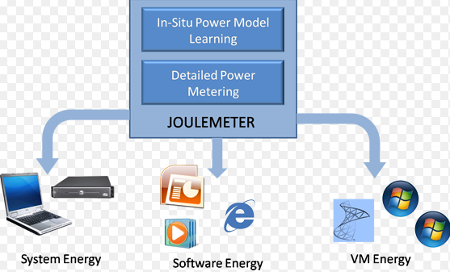 With Joulemeter, you can enter information into the program and it will generate an approximate power-usage. Its developers suggest that you use an external power meter to measure how much energy is being consumed. Since a laptop’s energy can be easily determined without the external power meter, you only need to use it for a desktop PC.
With Joulemeter, you can enter information into the program and it will generate an approximate power-usage. Its developers suggest that you use an external power meter to measure how much energy is being consumed. Since a laptop’s energy can be easily determined without the external power meter, you only need to use it for a desktop PC.
How Much Electricity Does a PC Use?
Thanks to Michael Bluejay, also known as Mr. Electricity, and his website, we’ve put together a list of statistics concerning just how many variables should be taken into account if you want to get an accurate reading for how much energy your PC uses:
- A typical desktop computer uses between 60-and-250 watts.
- A typical laptop uses somewhere between 15-and-45 watts, far less than any desktop PC ever would.
- On standby or in Sleep mode, computers use around 1-and-6 watts. This is obviously much better than leaving it running on high-power constantly. In fact, if you keep your PC in Sleep mode when you aren’t using it, it probably won’t contribute any significant increase to your energy bill. Even normal household appliances can potentially use more energy than a sleeping PC.
What About Your Monitor?
You also need to take what kind of monitor you use into account. Here are some figures concerning how much energy monitors use:
- 17”-to-19” LCD monitors use somewhere between 19-and-40 watts.
- 20”-to-24” LCD monitors use between 17-and-72 watts.
- 17”-to-19” CRT monitors, which are the big, bulky, old monitors, use far more electricity than the standard LCD monitor would, clocking in at 56-to-100 watts.
- A monitor in Sleep mode (the dark screen) uses 0-to-15 watts.
- A monitor turned off uses 0-to-10 watts.
What’s Your Annual Electricity Cost?
Once you figure out how much electricity your computer is using, it’s time to determine how much running your PC all year costs. To do so, use this formula:
((watts used x 8,760) / 1,000) x cost per kilowatt-hour
Several factors can contribute to how much money it takes to run your computer annually, including:
- Computers use more energy when they are ready to use/being used, and use less energy when in Sleep mode or on Standby.
- Desktops consume more energy than laptops.
- Faster processors use up more energy than slower processors.
- PCs use more energy than Macs do.
- A computer put under a lot of pressure (i.e. heavy use) uses more energy than one which isn’t used much.
- Computers connected to the Internet use more energy than those that remain offline.
What About Server Units?
Workstations and monitors might use up a ton of electricity, but that’s child’s play compared to the server unit. Servers consume much more electricity than your typical PC, and give off all sorts of heat. Therefore, they also need to be cooled down on a constant basis in order to function properly. For many businesses, this entails keeping them in an air-conditioned server closet or rack, and if proper maintenance isn’t taken, they could overheat and burn a hole through your budget with costly repairs and replacement fees.
Knowing how much electricity your technology is consuming can help you streamline your operational costs and save money that can be better spent elsewhere. Macro Systems can equip your business with virtual servers to replace your physical ones. These don’t require the time-consuming and necessary maintenance and upkeep that physical servers need in order to function properly, making them a time-saving alternative solution. If this doesn’t work, we can also offer consultation concerning how to best consolidate your servers.
In most cases, our server virtualization services can save your business money on operations costs by consolidating underutilized servers into a more powerful unit at a rate of 4:1. Kick your electricity bill to the curb by taking advantage of our managed IT services and consultation. Call Macro Systems at (703) 359-9211 today to start saving.




Comments