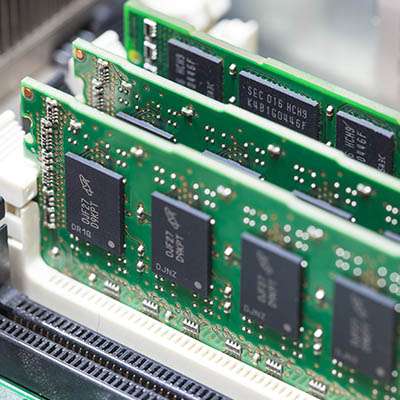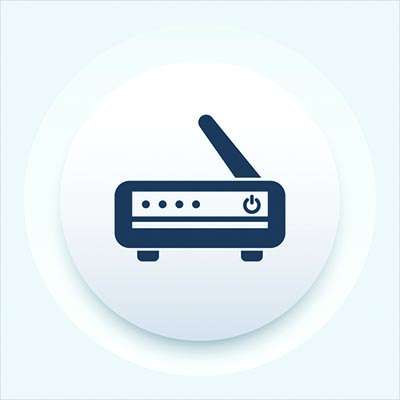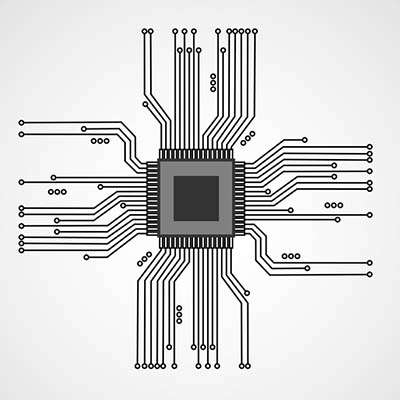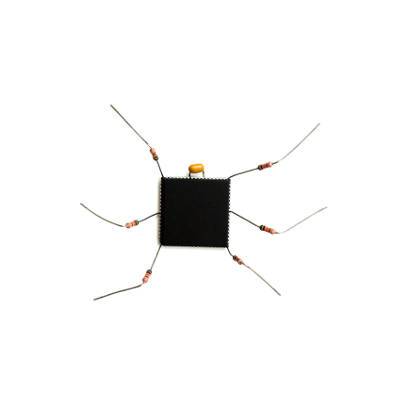No matter how well your new computer operates, you aren’t going to be able to accomplish much with it if you can’t see what you’re doing; you will need a display. Naturally, there are a lot of considerations to make when selecting one, which are outlined below, along with some of the options you’ll come across.
Macro Systems Blog
Businesses require hardware and software to keep an infrastructure running, but not all businesses specialize in the management and acquisition of these systems. Moreover, some organizations don’t even know what their specific needs are, which is shocking to think about. Macro Systems is here to help you make the best decisions possible with your hardware and software acquisitions.
The majority of Internet providers will ask you to rent your modem from them; what they fail to mention is that you usually have the option to buy your own modem. What are the benefits of purchasing a modem over renting one, and how can you make the best decision possible while modem shopping? Macro Systems is here to help!
With the holiday season here, finding solid gifts for the technology lover in your life may actually be more difficult than you’d think. People will often get paralysis from trying to find the right gift and end up going the gift card route because there are just so many options. Macro Systems has five great gift ideas for the technology fan in your life.
There’s a significant difference between turning off some appliance, like a TV or a microwave, and turning off your computer. Why does the computer take so long to actually turn off, and is there any way to speed up the process? Let's give you a few ideas as to how to accelerate up the shutdown process.
Cryptocurrencies are one of the most popular uses of blockchain technology; although their values seem to have decreased a little since the volatile growth they experienced a few months ago, that has not stopped people from seeking them out. Naturally, where there’s money to be made, there's going to be cybercriminals nearby.
A computer is a complex device and needs something to help it “think.” Because of this responsibility, the component that serves this purpose is perhaps one of the most important of all a computer’s pieces. Known as a CPU (or central processing unit), this tiny chip is essential to the computer’s function. Let's examine CPUs a little closer below.
As the business owner, are you the only person in your office who manages your company’s vendor relationships? Chances are that this is a huge responsibility, and one that consumes a significant portion of your time. While communicating with vendors is important for resolving issues or learning more about the service offered, it’s still a pain that you shouldn’t have to deal with.
How often do you look at a workstation in your office and say, “Wow, I should replace that soon!” Old equipment is vulnerable to all sorts of performance issues, and if you wait too long to replace it, you might be dealing with troublesome downtime and wasted capital. Plus, older hardware is often harder and more expensive to replace. Thankfully, there’s a service that’s capable of changing the way that you procure new hardware, including workstations, server units, network components, and so much more.
Just a few months after the firmware in their computer chips was revealed to be significantly flawed, Intel’s flagship product has yet again resulted in negative attention to the company. While the issue now has a fix, there was the possibility that a solution could reduce the functionality of the CPU.
Your business relies on mission-critical hardware that keeps its infrastructure running, including servers, workstations, and networking components. However, these pieces of technology require maintenance in order to function properly, and replacement every so often to keep the risk of downtime and hardware failure to a minimum. Thankfully, modern managed IT services have yielded a solution to this issue that can make managing your hardware infrastructure as easy as possible: Hardware as a Service.
Any business venture nowadays is apt to utilize a lot of data, and therefore will require plenty of digital storage space to accommodate its needs. As a result, selecting a storage device is an important decision to make - especially when one is trying to decide between a Solid State Drive (or SSD) or a Hard Disk Drive (HDD) storage solution. A quick comparison between the two will help you choose one over the other.
 Every business owner knows how imperative technology is to their success. Sometimes it’s the most common problem which can keep you from being as productive as possible. It’s not always evident when technology is about to fail, but there are some general signs you should look for when you’re skeptical that your hard drive is about to kick the bucket.
Every business owner knows how imperative technology is to their success. Sometimes it’s the most common problem which can keep you from being as productive as possible. It’s not always evident when technology is about to fail, but there are some general signs you should look for when you’re skeptical that your hard drive is about to kick the bucket.
 Your company's IT infrastructure is much like a puzzle. There are many different pieces that make it up, and each piece is needed for the entire network to work properly. One piece of equipment that often gets overlooked is the KVM switch. Here are three tips on finding the right KVM for your business.
Your company's IT infrastructure is much like a puzzle. There are many different pieces that make it up, and each piece is needed for the entire network to work properly. One piece of equipment that often gets overlooked is the KVM switch. Here are three tips on finding the right KVM for your business.
 Whether it’s warranted or not, some people are worried about the spread of the Ebola virus. Office employees should also be concerned with the many other cooties that remain on common surfaces. This points to sanitation as a primary issue, especially in public places like your office. Among many other surprising germ-transmitting mediums, like money, cats, and dogs, technology accumulates a lot of ilk which could potentially spread to the entire office… that is, if you’re not careful to nip it in the bud.
Whether it’s warranted or not, some people are worried about the spread of the Ebola virus. Office employees should also be concerned with the many other cooties that remain on common surfaces. This points to sanitation as a primary issue, especially in public places like your office. Among many other surprising germ-transmitting mediums, like money, cats, and dogs, technology accumulates a lot of ilk which could potentially spread to the entire office… that is, if you’re not careful to nip it in the bud.
 Picture this, you're at the airport with your laptop, knocking out an important project between flights. Suddenly, you're approached by some touristy-looking people about taking their picture. You're a nice person so you grant them their request. After a longer-than-expected photo session, you return to your seat only to find that your laptop has been stolen. You've been conned.
Picture this, you're at the airport with your laptop, knocking out an important project between flights. Suddenly, you're approached by some touristy-looking people about taking their picture. You're a nice person so you grant them their request. After a longer-than-expected photo session, you return to your seat only to find that your laptop has been stolen. You've been conned.
 Mobile devices are designed for different purposes than the big, bulky desktops are. The Chrome operating system of the Google Chromebook is a perfect example of this - it looks like nothing but a browser with a keyboard. Sure, it can't do everything a real computer can do, but it sure can do a lot more than some people give it credit for.
Mobile devices are designed for different purposes than the big, bulky desktops are. The Chrome operating system of the Google Chromebook is a perfect example of this - it looks like nothing but a browser with a keyboard. Sure, it can't do everything a real computer can do, but it sure can do a lot more than some people give it credit for.