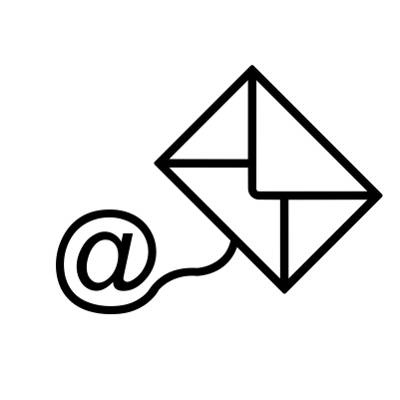Storing physical files has been an important part of the office infrastructure for a very long time, and for good reason: every organization has some information they have to store. Traditionally, files were stuffed into folders and catalogued in a file cabinet for “easy” access. This is how many offices still look like, but when it was time to move files, it took a lot of work. Now, since many files are stored electronically, there are many shortcuts that you can take to improve the way you move your files.
Macro Systems Blog
We think that it’s safe to say that nobody enjoys their inbox receiving incredulous amounts of emails on a regular basis. Yet, the business owner must maintain their inbox every day, and if a message doesn’t strike them as important, they’ll probably either ignore it or delete it completely. Here’s how you can prevent this from happening.
Smartphones have become an inseparable part of the workplace, to the point where they’re almost necessary in order to maintain efficiency. Yet, sometimes it can feel like a hassle to switch to another device, even if it’s for something as mundane as making a phone call. Did you know that it’s super simple to add a second phone number to your smartphone?
Not all Internet search tools are created equal. For example, sometimes you may use a website’s search feature, only to discover that it doesn’t provide the quality of results you’re used to getting from a major search engine like Google Search. When finding yourself in such a predicament, you’ve got a few options to help narrow down your search.
The more you use your device, the more often you begrudgingly reach for your charger for its afternoon plug-in session. If you’re like any normal mobile device user, this might be an everyday occurrence, but the average business owner might be limited by the scope of their mobile battery’s lifespan. Enter: Android Doze, a feature that could improve your battery life.
Wireless Internet signals, referred to most commonly as Wi-Fi, are commonplace in every office. Even organizations that don’t often need access to the Internet, like restaurants and coffee shops, have wireless connections available for customers to use. However, just because you can connect to free Wi-Fi, doesn’t necessarily mean that you should.
These days, who has time to read? For busy business owners, reading is a luxury. This is what makes audiobooks such a valuable tool. They allow busy people to consume information while accomplishing a mindless task like cleaning the house. While this arrangement works wonders for titles found on Audible.com, what about the documents you must read that haven’t been made into an audiobook?
There’s no denying that flexibility is important. While technology makes it easier than ever before to communicate and work anytime, anywhere, employees should be encouraged to use this flexibility to their advantage. Yet, it’s often quite easy to fall victim to the many pitfalls of flexibility, which is why it’s so important to invest in solutions designed to maximize productivity.
Hackers are always trying to come up with new ways to steal or corrupt sensitive data. If you don’t take the opportunity to protect your systems, you could be staring down a major data loss incident or security discrepancy. Here are five ways that you can protect your business’s infrastructure from hackers waiting to steal your data.
Nowadays, with streaming services like Spotify, Google Play, and Pandora available on a plethora of mobile devices, music lovers have an easy time enjoying tunes everywhere they go, including at the office. While this is all well and good, have you ever stopped to wonder if music is helping your employees, or holding them back?
A mouse is practically necessary when using a computer, be it for working with documents or for browsing the Internet. However, that shouldn’t stop you from using key command shortcuts to cut down on the number of clicks you need to make. With Windows 10, there are plenty of shortcuts that can be used to accomplish more throughout the workday.
The dreaded Wi-Fi dead zone: it’s a place where all wireless signal drops or becomes unstable, even though you could move three inches in either direction and you’ll have no problem. In this case, there’s usually something interfering with the signal, be it a wall or another device. We’ll walk you through some of the basic troubleshooting tips that you can use to resolve your connection troubles.
If we asked you to count the number of mobile devices in your workplace, would you be able to do so? This includes smartphones, laptops, tablets, and others--anything that’s not a workstation or hardware tied down to your location. While mobile devices can be beneficial for any business, it’s still important to keep security at the top of your mind. Here are three topics that you need to be sure you’ve considered before allowing mobile devices in the workplace.
On average, how many people do you think are affected by identity theft? According to the United States Bureau of Justice, about five percent of its population; about 11.7 million people, are victims of identity theft. Their methods might vary, but the one thing that all victims have in common is that they hold information that presents value to hackers. Among these victims could be a few that hit close to home: your employees.
How much of managing your IT resources are your employees responsible for? SMBs will often have their employees service their own workstations to some degree, primarily because they don’t have the resources to devote entirely to IT management and maintenance. This lack of IT talent can largely be made up for by training your employees on basic computer tasks.
You only care about how long your device’s battery lasts when it’s in the red, and at that point, it’s almost too late to find somewhere to charge. In situations like this, your first thought is, “Where is the nearest outlet?” Subsequently, your next thought might be, “How can I charge the battery faster?”
With Google Chrome’s Incognito mode, you can privately browse the web, but you may have noticed that Incognito mode also disables your extensions by default. This isn’t a big deal, but it can be an annoyance that you’d prefer not to deal with. Thankfully, there’s a good way to make sure that specific extensions stay enabled, even in Incognito mode.
Oh no! You start slapping your pockets, already knowing what you’re about to confirm--your mobile device is missing. With the reliance we have on these devices, losing yours is enough to send you into a relative panic. However, this panic may be avoided by implementing a reliable solution specifically for locating a lost device.