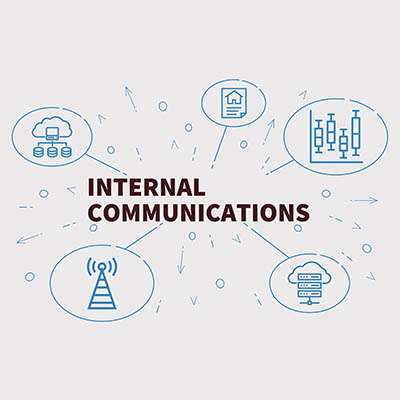Macro Systems Blog
Google Workspace is a solid tool that helps you get a lot done, but sometimes you may find yourself in a position where you need to download the files and take them with you or send them to someone. In these instances, you might not want to share the link. Instead, you can simply download them as whatever file format you require!
Because of the protection it can offer your business, data backup is a necessary tool for you to have; that is, provided it has the requisite security and reliability you’ll need should you ever have to lean on it. Listed below are a few guidelines to help you be sure that your backup is trustworthy enough to stake your organization's future on.
If it is going to remain the most utilized Internet browser, Google Chrome always needs to have new features added to it to make it the preferable choice for most users. Recently, Chrome Actions was implemented, contributing to that goal. Let’s look at what Chrome Actions are, and how they could prove helpful.
Microsoft Word has lots of time-saving capabilities. For example, did you know that you can paste the same text across numerous documents? This makes it simple to replicate text without having to fix it each time, and to make changes everywhere the text appears all at once. Listed below is how to do so.
As the businesses all over continue to be restricted in their operations, costs have been a consideration that they need to put some serious thought into. Luckily, there are many ways that you can invest in technologies that significantly benefit your business operations without breaking the bank. Listed below are five ways to maximize your benefits, without maximizing your investments.
The password is the primary element of both data security and user authentication; this makes the construction of them extremely imperative to protecting digital assets. Alas, not everyone comprehends how to construct passwords that actually work to protect the information on the other side. Listed below is a discussion on how to create a solid password that works to keep your digital resources safe.
Businesses have various communications to manage, including their internal ones. For many businesses, this may be put on the back burner, as they prioritize their operational and sales-encouraging communications. On the other hand, internal communications are just as imperative. Listed below some of your options here, and how you need to use them.
With Hurricanes Florence, Helene and Isaac causing problems around the globe this month, it seems as good a time as any to discuss preparing your business for hurricane season Preparing your organization for events like these is vital to its survival, making it crucial that you know what your responsibilities are when awaiting a potentially devastating event such as a hurricane.
Storing physical files has been an important part of the office infrastructure for a very long time, and for good reason: every organization has some information they have to store. Traditionally, files were stuffed into folders and catalogued in a file cabinet for “easy” access. This is how many offices still look like, but when it was time to move files, it took a lot of work. Now, since many files are stored electronically, there are many shortcuts that you can take to improve the way you move your files.
Smartphones have become an inseparable part of the workplace, to the point where they’re almost necessary in order to maintain efficiency. Yet, sometimes it can feel like a hassle to switch to another device, even if it’s for something as mundane as making a phone call. Did you know that it’s super simple to add a second phone number to your smartphone?
Not all Internet search tools are created equal. For example, sometimes you may use a website’s search feature, only to discover that it doesn’t provide the quality of results you’re used to getting from a major search engine like Google Search. When finding yourself in such a predicament, you’ve got a few options to help narrow down your search.
 Like many mobile devices, iPhones don’t have a slot for an external memory card, which means the device can easily become too full to use. When this happens, pictures can’t be taken and some apps just won’t work. If you’re experiencing this issue with your iPhone, just rent a movie. It works. Seriously.
Like many mobile devices, iPhones don’t have a slot for an external memory card, which means the device can easily become too full to use. When this happens, pictures can’t be taken and some apps just won’t work. If you’re experiencing this issue with your iPhone, just rent a movie. It works. Seriously.
 Every business owner knows how imperative technology is to their success. Sometimes it’s the most common problem which can keep you from being as productive as possible. It’s not always evident when technology is about to fail, but there are some general signs you should look for when you’re skeptical that your hard drive is about to kick the bucket.
Every business owner knows how imperative technology is to their success. Sometimes it’s the most common problem which can keep you from being as productive as possible. It’s not always evident when technology is about to fail, but there are some general signs you should look for when you’re skeptical that your hard drive is about to kick the bucket.
 Hackers today are trying every approach possible to steal your device's data, including the hijacking of public USB ports. This technique is known as "juice jacking," and with this new threat, you should think twice about charging your device using a public USB charging kiosk, or even the USB port on a friend's computer.
Hackers today are trying every approach possible to steal your device's data, including the hijacking of public USB ports. This technique is known as "juice jacking," and with this new threat, you should think twice about charging your device using a public USB charging kiosk, or even the USB port on a friend's computer.