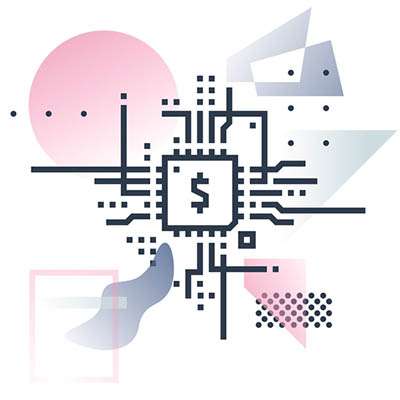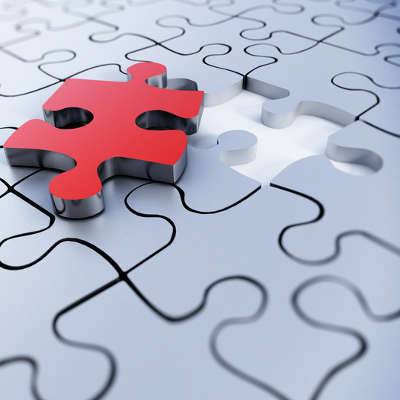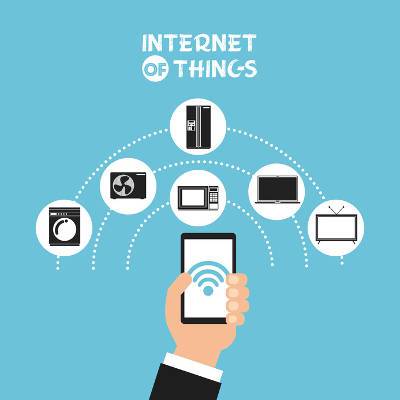At first, the idea of wireless charging seems to be a perfect; what if, someday, our devices never have to be charged? This is probably why such aggressive progress has been made toward building a better battery charger. Nevertheless, not everyone is convinced that a wireless charging upgrade will have the desired results.
Macro Systems Blog
Cash needs to move in order for the economy to work. Traditionally, banks are the major lending institutions, and as a result have to cling to a variety of regulations. To provide an equitable system that people aren’t afraid to use, there are a lot of checks and balances that have put in place by the bank and regulators. Today, there is an increase of what are called marketplace lenders (MPLs) that are altering the way people and businesses can access capital and it is powered by what is referred to as FinTech, or financial technology. Below let's take a look at FinTech and how it is changing the way we manage, borrow, pay, see, and use money.
Technology has altered the way that many different industries approach operations, with academia being no exception. Depending on the type of student, though, the use of technology differs and varies significantly. Let's examine how those in education take advantage of technology that's far more advanced than it was a few decades ago.
Most individuals who utilize computers know "of" the hard drive, but how many actually know what a hard drive does? Depending on who you ask, you’ll get a variety of answers. It’s uncommon that you’ll encounter the ordinary person who knows what the hard drive is, what it does and how it works. Allow us to explain what exactly a hard drive does.
When you think about the stock market, one vibrant image that comes to mind is the chaotic trading floor of the New York Stock Exchange, with traders climbing over each other and barking orders. Today, the NYSE trading floor is much more subdued, a testimony to just how much technology has changed the financial marketplace.
There’s no denying that flexibility is important. While technology makes it easier than ever before to communicate and work anytime, anywhere, employees should be encouraged to use this flexibility to their advantage. Yet, it’s often quite easy to fall victim to the many pitfalls of flexibility, which is why it’s so important to invest in solutions designed to maximize productivity.
Fact: Millennials are entering the workforce en masse. Therefore, employers and workers from earlier generations shouldn’t be so quick to write off the generation that now makes up the largest segment of the workforce. In order to properly leverage this differently-thinking group, managers need to understand a few things about how Gen Y thinks, behaves, and what they value.
There’s an undeniable connection between success and emotional attachment. Marketers know this, which is why you see so many commercials meant to manipulate your heartstrings. The point of these stirring advertisements is to engage consumers on a deeper level, and thus, create brand loyalty. It stands to reason that the same strategy can be applied to retaining and engaging your employees.
Do you realize how the countless devices entering the workplace will influence your business’s infrastructure and security? It’s imperative to remain aware about how the Internet of Things and connected devices will affect your business in the near future. According to HAX Hardware Trends, 2018 will see a string of changes in how we approach the Internet of Things, as well as how businesses govern it for their networks.
For businesses everywhere, technology is a necessity to reach their goals, which are of course influenced by the technology that companies are able to access. For this cycle to continue, a business needs to establish what is expected to come next in the line of IT innovation. It seems companies are currently placing convenience as a priority.
One of the most revered NFL coaches in history, Vince Lombardi once said, “If you are five minutes early, you are already ten minutes late.” Although that wasn’t its intended use, this quotation can easily apply to technology. The tech industry is constantly changing, improving, and innovating. Adapting to changes is something all businesses must do to succeed.
Those in the business sector in charge of making decisions can often break down the choices they face as follows: benefit the short term vs the long term. If you’ve got experience with decision making, then you realize that planning for the long term works out better for all parties involved, including your bottom line. This is especially the case when it comes to big decisions involving technology.
How would you like to be able to charge your smartphone by simply walking down the street? Or to be able to turn the tie you’re wearing into a voice-recognition security system? Thanks to a team at Michigan State University, these abilities may not be so out of the question, as they have developed a promising little device that could be used to achieve these goals and many others.
In recent years, the familiar hard disk drive has slowly been losing ground to the much faster solid state drive. As they operate through very different processes, there are a few critical differences that you need to be aware of: SSDs have a limit to how many times data can be rewritten on the drive. This limit isn’t small, a standard consumer SSD drive is rated to sustain 40 gigs of data writing per day for 10 years. This may seem like a lot, but you’ll only get good results if you meet certain requirements and practices.
Is your organization using the latest technology solutions? If so, that’s great--you’ve taken the first step toward achieving maximum productivity and efficiency. However, you need to realize that no technology solution comes without its quirks that need to be addressed. Here are two ways that your new technology solutions could potentially be putting your business’s infrastructure at risk.
When was the last time you had to reach out to IT support, only to have to wait for the tech to drive to your office and resolve the problem far too late? This is a common occurrence amongst business owners, and if your technology is mission-critical, you can’t afford to deal with more downtime than necessary. How can your business more effectively take advantage of technology support? A remote monitoring and maintenance solution may be just what you need.
Replacing your aging or broken-down hardware is a part of doing business, and one that few business owners want to think about before it must be done. Hardware is expensive and tricky to replace without experiencing at least some downtime. That’s not to mention arguably one of the most important questions you have to ask yourself: What do you do with your old technology that’s filled with sensitive data?