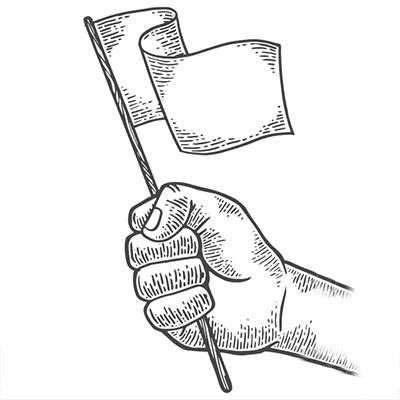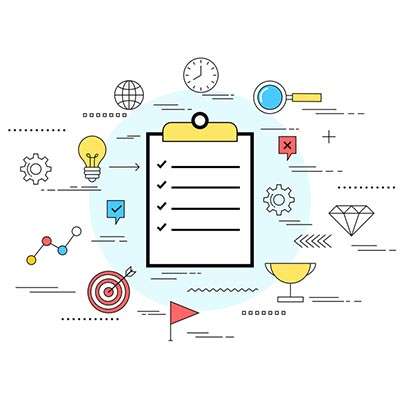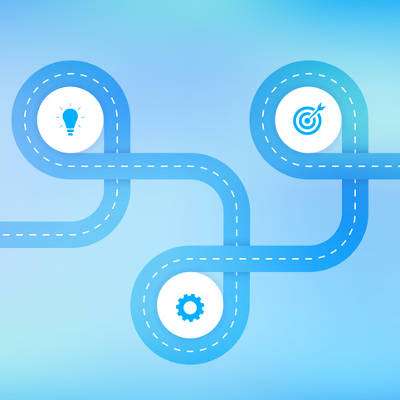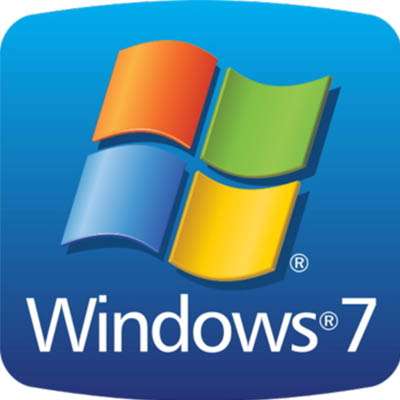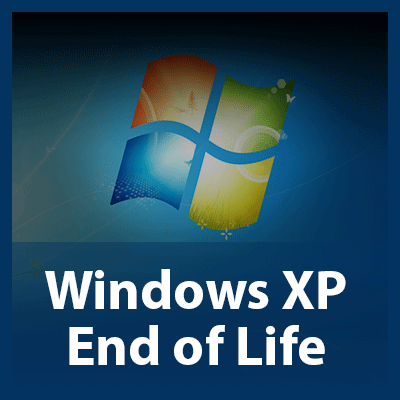Microsoft is retiring two of its most popular operating systems in just over a week; this shouldn’t be news at this point. Microsoft has frequently been reminding Windows 7 users that they need to upgrade before January 14 - including running a major campaign to do so - but there are still a quarter of all desktop users that haven’t upgraded yet.
Macro Systems Blog
Microsoft Windows has been a staple of personal computing for almost 35 years. When Microsoft retires their Windows 7 OS in a few weeks, they will be left with only two PC OSs functional: Windows 8.1 and Windows 10. Below is a look at the Windows 10 OS and when to expect Microsoft to release a new OS.
By the time you read this, Microsoft is shortly going to retire both Windows 7 and Windows Server 2008 operating systems; assuming that you are reading this before January 14. If you still are using these software in your business at this point, you need to upgrade, or else deal with the security consequences of dealing with unsupported software. We review your options below.
The End of Support for a Windows operating system sends waves across all industries, signaling an end of an era. Is your business one of the many that still cling to Windows 7? If so, you need to take measures now to prepare for its End of Support date. If you fail to do so, you’re putting your business at unnecessary risk.
SQL Server 2008 and SQL Server 2008 R2, two of Microsoft's most utilized relational database management systems, will be losing support on July 9, 2019. If your organization continues to use one of these titles for its database management, you are running out of time before you need to upgrade. Below we take a look at what the software is used for and what options are available to you going forward.
An unfortunate but true fact: no technology you implement will last until the day you close up shop for business. To reduce the costs of your technology failing, you need to take measures now, including proactive monitoring for the various signs of failure. Be on the lookout for the following symptoms, listed below.
Servers are arguably of the most vital resources your business has, and they should last for many years. However, after a few years, they may begin to struggle to handle the workloads they once did; if they fail, they'll leave a whole business in a lurch. Knowing the signs of a failing server can significantly improve your chances of avoiding such a situation. Let's go over the three signs that your server needs to be replaced.
There's a good chance that if you're in business today, there at least a couple devices on your network that you haven’t touched in years, might not be using, or don’t even need. Sadly, there are times when the technology you have doesn’t do anything but take up space. If you feel like you are spending too much on your technology, you may be right. By finding the IT that helps your organization operate more smoothly, and terminating plans for implementing technology that doesn’t provide sustainable returns may be a sound strategy.
A technology roadmap is a vital asset to utilize when planning for your business for the near future. IT is turbulent and demands that you always think ahead; if you want to ensure technology doesn’t become a major pain point for your business, it’s best to start thinking ahead now. How should your business technology change and adapt over the course of 2019? Read more below.
Chrome 70 is a perfect example of how divisive technology can be. A few of the changes have people excited about some benefits to security, but others are concerned that Chrome will no longer be as secure or as user-friendly. Below we'll review some of the changes coming with Chrome 70 and you can decide for yourself.
If you have a computer that is currently running Windows 7 as its operating system, it’s time for you to start thinking about the future. Microsoft has officially revealed the End-of-Life date for Windows 7; this means they will eventually stop supporting computers running the popular operating system. What does this mean for your organization, though?
The difference in modern mobile devices and mobile devices from years before used to be astonishing, but in recent years, those differences have started to diminish. Manufacturers have started to roll out devices with only minor changes in power, but with excessive increases in cost. For the first time, in 4Q of 2017, the smartphone saw stagnation; we'll explain below.
Windows 10 has been gaining traction in the workplace, but to see a different side of the value that Microsoft’s latest operating system provides, let’s look to the exact opposite of the workplace: recreation. Specifically, Windows 10 has gained in popularity amongst PC gamers, reaching almost half of the total user base of Steam, the PC gamer’s cloud-based preferred gaming solution.
 Collaboration. It’s a buzzword that managers talk about all the time, yet few organizations will claim that they’ve mastered it. It’s often a company’s misuse of technology that attributes to their collaboration shortcomings--which is ironic because utilizing the right technology is the surest way to improve collaboration.
Collaboration. It’s a buzzword that managers talk about all the time, yet few organizations will claim that they’ve mastered it. It’s often a company’s misuse of technology that attributes to their collaboration shortcomings--which is ironic because utilizing the right technology is the surest way to improve collaboration.
 All operating systems change over time, and upgrades are eventually made available. But in light of Windows 10, Windows Threshold, or whatever their new OS’s final incarnation is going to be called, one has to wonder if Microsoft has ever considered free upgrades to the Windows operating system family tree.
All operating systems change over time, and upgrades are eventually made available. But in light of Windows 10, Windows Threshold, or whatever their new OS’s final incarnation is going to be called, one has to wonder if Microsoft has ever considered free upgrades to the Windows operating system family tree.
 You may have been using a PC long enough to remember just how awesome Microsoft Word 98 was. When Microsoft first released their Office 98 productivity suite with programs like Word, PowerPoint, and Excel, there was really nothing quite like it on the market. Unfortunately for some businesses, Word 98 isn't nostalgia, it's a daily reality.
You may have been using a PC long enough to remember just how awesome Microsoft Word 98 was. When Microsoft first released their Office 98 productivity suite with programs like Word, PowerPoint, and Excel, there was really nothing quite like it on the market. Unfortunately for some businesses, Word 98 isn't nostalgia, it's a daily reality.
 The end-of-support date for Windows XP is April 8. If you're still running XP, then you likely have a strong reason for it. Although, your reason may not be strong enough in light of how big of a security risk XP will be. Let's dismantle three of the most common reasons people are choosing to stick with XP.
The end-of-support date for Windows XP is April 8. If you're still running XP, then you likely have a strong reason for it. Although, your reason may not be strong enough in light of how big of a security risk XP will be. Let's dismantle three of the most common reasons people are choosing to stick with XP.