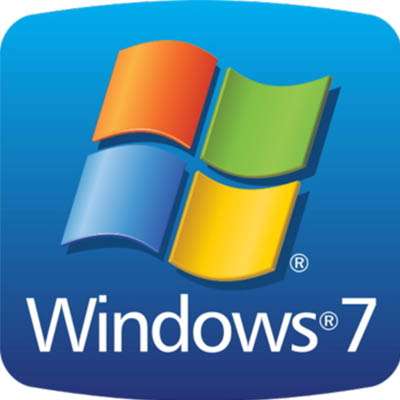Microsoft is retiring two of its most popular operating systems in just over a week; this shouldn’t be news at this point. Microsoft has frequently been reminding Windows 7 users that they need to upgrade before January 14 - including running a major campaign to do so - but there are still a quarter of all desktop users that haven’t upgraded yet.
Macro Systems Blog
By the time you read this, Microsoft is shortly going to retire both Windows 7 and Windows Server 2008 operating systems; assuming that you are reading this before January 14. If you still are using these software in your business at this point, you need to upgrade, or else deal with the security consequences of dealing with unsupported software. We review your options below.
The End of Support for a Windows operating system sends waves across all industries, signaling an end of an era. Is your business one of the many that still cling to Windows 7? If so, you need to take measures now to prepare for its End of Support date. If you fail to do so, you’re putting your business at unnecessary risk.
Windows is arguably the most operating system in the world; thus, developers are always hard at work on the next new version of the OS. Nonetheless, businesses are often stuck in a tricky situation whenever end of support occurs for any popular operating system. When your reliable technology solutions finally stop receiving updates and patches, what do you do? Users of Windows 7 and Windows Server 2008 R2 will have to answer this question next January.
If you have a computer that is currently running Windows 7 as its operating system, it’s time for you to start thinking about the future. Microsoft has officially revealed the End-of-Life date for Windows 7; this means they will eventually stop supporting computers running the popular operating system. What does this mean for your organization, though?