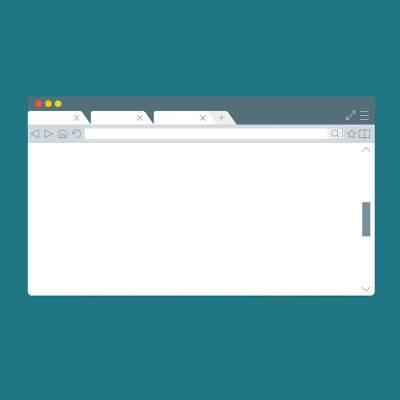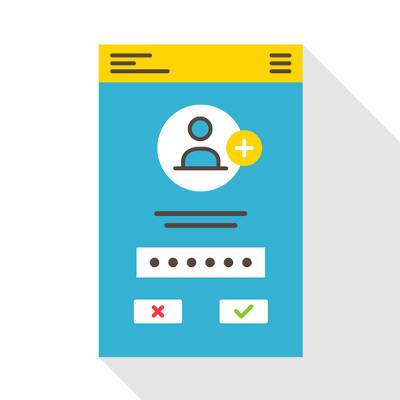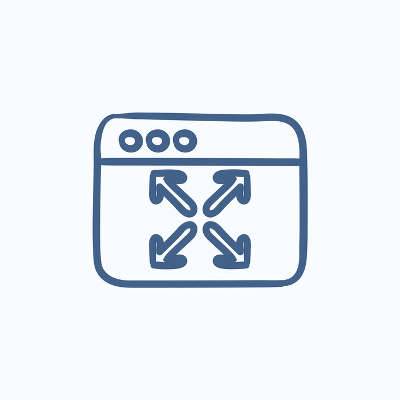Macro Systems Blog
The Internet browser is one of the most used applications for most users on their computer or mobile device. With the flood of aggressive problems, it is very helpful to realize which Internet browser is the best for keeping your data, identity, and network safe. Let's look at the five most popular Internet browsers found on desktop and laptop computers and decide which are the most reliable.



Sometimes using Microsoft Word requires the addition of an outside element, usually something like an Excel sheet, PowerPoint slide or other visual aid. A recurring issue involves having to alter the size of the external element to fit between the margins of the portrait orientation, ultimately subtracting from its impact.
Excel is the primary spreadsheet builder and is tremendously valuable to your business. Spreadsheets are perfect for showcasing information in a compact manner, but without a couple of charts, your users will just be staring at cell after cell of dull old numbers. By using charts in Excel, you can take your spreadsheet building to the next level.






Cortana, Windows 10’s built-in personal assistant, has demonstarted her usefulness for those users who have taken advantage of her services. Occasionally, however, the Cortana interface will answer when another person in the room beckons her. For Cortana to work for one person, and to obey only one voice, the software needs to become familiar with that voice.
The computer an individual owns or uses for work is mostly just a machine used to execute specific tasks. This doesn’t mean that the individual shouldn’t know all of the modern tips that help you get the most out of it, though. Here are some of the best shortcuts that you can use to take full advantage of your workstation.
Is Google Chrome your preferred browsing experience? While you might find it to be great for your business or personal browsing needs, you can enhance the experience significantly through the use of keyboard shortcuts. Here are a few of the best shortcuts that you can use to get more use out of your Google Chrome browser.
Does your business have trouble keeping data on the company network? This can be an issue if your employees use their mobile devices to do work while on the go. In order to keep this from becoming an issue, you should encourage your employees to not keep sensitive data on their mobile devices, and establish policies that give you control over your data and email on personal devices. That said, let’s show you how to get your data off of your Android device and back on your network where it belongs.
Have you ever been working on writing a blog article or trying your hand at a formal proposal letter and wondered if your writing was appropriate for your audience? You’re not alone. The readability of a document is such a concern for people that Microsoft Word added a feature that will automatically calculate a document’s readability using the Flesch Reading Ease formula and tells approximate reading level using the famous Flesch-Kincaid Grade Level scale.
With Adobe ending support for Flash by 2020, many web browsing tools have begun to shift away from using Flash as their default media player. For example, Google Chrome has made the jump to HTML5 for the most part. The problem with this is that there are still quite a few websites and other online tools still use this technology. In the event that you want to enable it on a case-by-case business, here’s how to do so.
The use of a browser’s tabs has become the default way that many people move around the web. In fact, there’s a good chance that this blog is just one of many browser tabs you have queued right now. However, there’s an equally good chance that you aren’t using browser tabs to their full potential. For this week’s tip, we’ll explore some of the features that browser tabs offer.
The Windows Login Password Screen serves a valuable purpose in keeping unwanted users from accessing your PC. Although, if your computer is located in a place where unwanted users don’t typically hang out (like your home office), then the Login Screen may feel like a nuisance. In such a scenario, you can go ahead and disable the Windows Password Screen.
Have you ever gotten Facebook requests from strange people who you don’t know? While it might be tempting to give them the benefit of the doubt--after all, maybe they know a friend of yours--it’s best to keep strangers off of your page when you can. In order to give your page, the flexibility to accept friend requests from people you may know, and protect it from strangers, you can implement a “follow” feature, and limit who can send you friend requests.
Here’s something that you might have noticed about opening Windows applications on your desktop; by default, they will generally open in a smaller window, giving you the ability to customize their size as you see fit. If you want a full size Window, it’s as easy as clicking on the maximize button in the top-right corner, but what if you didn’t want to go through this every time you open the app? There’s a solution for this, and we’ll help you find it.
Have you ever received unsolicited calls from unknown numbers? Sometimes you might receive them at incredibly inconvenient times, such as while you’re home and trying to wind down after a long day’s work. While Caller ID and voicemail have allowed users to keep unwanted calls to a minimum, there are other ways that you can block a caller entirely from reaching your smartphone.