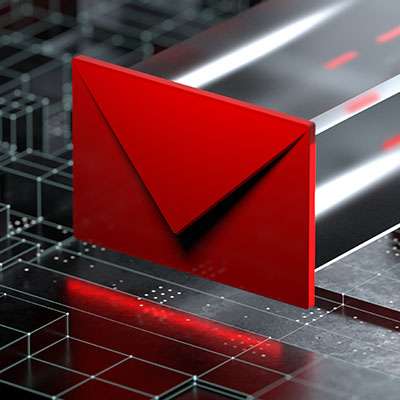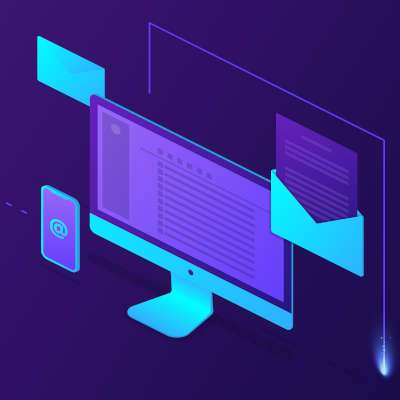While we all know how much magic the workshops up at the North Pole depend on to produce presents for the good children of the world, we have it on good authority that they also depend heavily on technology. For example, there are a lot of letters that need to be sorted and read before Santa’s big ride. Let’s read up on what our partners up north frequently deal with in their critical operations.
Macro Systems Blog
For most people, their email inbox can get intimidating. You miss a day of work for personal reasons and you probably need to schedule about double the time getting to all of the updates, responses, and junk that comes in in a short amount of time. In this month’s newsletter we thought we’d go through a few tips that can help anyone better manage their email and keep their accounts secure.
If you use Gmail, you might have noticed the different inbox categories available. This makes it much easier to reach “inbox zero.” With the “priority inbox,” you can achieve this feat without so much as breaking a sweat—unless you count sweat from how much you’re laughing at how easy this tip is to pull off.
Amazon Prime subscribers recently received an email from the online marketplace warning them of the prevalence of scams that took advantage of their offerings and brand recognition. Listed below is the advice that this email shared, and how it compares to the best practices we recommend for avoiding scams.
A business’ operations are heavily influenced by the quality of its communications. On the other hand, the overwhelming number of options that are available today can make it challenging to decide how to invest in your technologies. How can you identify which of your options are right for your business needs when the time comes to upgrade your communications?
AI, also known as artificial intelligence, has been a trending topic lately, with it seemingly being used for any purpose you can imagine nowadays. Alas, this has also included cybercrime.
That being said, just as AI can be a weapon for cybercriminals to utilize, it can also be a shield to help protect your business from threats. For instance, in phishing prevention.
Email remains a vital cornerstone in business communications, often containing sensitive information and other data that needs to be protected. Fortunately, today's email platforms usually enable you to add a little bit of protection, so long as you know what the process looks like.
Listed below is how you can make your emails just that much more secure.
I’m talking about when the heir to the Nigerian throne would reach out to your Gmail account to help him secure his inheritance, or when an attractive woman or man you’ve never met before would email you out of nowhere asking if you were single; spam has always been annoying, but back then, it was clearly just junk that could be ignored.
These days it’s not so simple.
How often do you receive emails from someone written in another language? We bet the answer is “not usually,” but you never know when being able to translate an email might come in handy, especially if you ever do business overseas. Listed below are some facts about the built-in translation functionality that comes with Gmail.
Sometimes the most dangerous scams out there are the simplest ones. Hackers don’t require a fancy or complicated malware or algorithm to create chaos for your business; all they have to do is convince you that the email you’ve received in your inbox is from someone of authority within your business. Listed below: how a business email compromise is pulled off and why you need to be wary of threats like these.
Your organization’s email is one of its most imperative pieces of technology, and since that is true for nearly every business, it is unfortunately one of the most utilized attack vectors used by cybercriminals. Most companies don’t comprehend just how vulnerable they are if their email isn’t properly secured and do their best to keep their employees trained on how to spot potential scams.
Even the most cautious employee could fall victim to a well-placed phishing email. What are some factors that contribute to the success of these cyberattacks, and what subject lines in particular should people be cautious about? A recent study takes a look at what goes into a successful phishing attack, and you might be surprised by the results.
While spam filtering can be a great tool for your business’ own defenses, the spam filtering that your contacts have in place could prevent your messages from reaching them. Listed below are a few ways that you can help prevent your emails from being caught up in these filters before your contacts or prospects can read them.
With so much work time being spent involving email, and Gmail holding a 33.7 percent market share, it shouldn't be a surprise that many companies wouldn’t mind it if a little less time were spent in Gmail. As it happens, rewriting similar emails over and over again, one of the most irritating expenditures of your time, can be eliminated by creating Gmail templates.
Gmail has been as secure as most other email platforms, but email is email and there are times when you send an email that isn’t opened promptly and you’d rather not have the information in that message get sent around or archived where you can’t control it. Gmail has now added a feature that allows users to send messages that will delete themselves in a predetermined time frame, and work to keep the contents of those messages from being shared.
Gmail is as secure as any comparable email platform, but there may be some messages you send that you’d rather not have lingering in someone’s inbox. On the other hand, did you know that Gmail allows you to send messages that delete themselves after a set timeframe, while also preventing the contents from being forwarded, downloaded, copied, or printed?