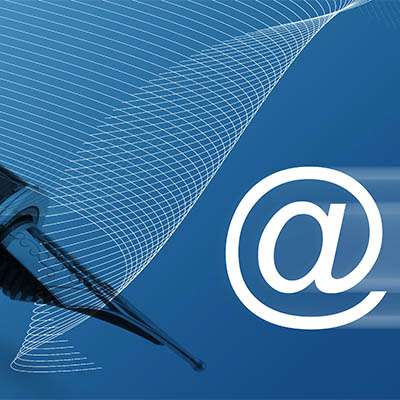Macro Systems Blog
Email is a critical aspect of most business operations, but while it can provide a solid medium for communication, you don’t have time to respond to every single message in a sincere and meaningful way. Enter Gmail’s canned responses. Let's look at how you can set up your own canned responses, allowing you to cut down on wasted time during your email communications.
 We all know how annoying email can be at times. Your inbox is constantly being filled with new messages, and before you know it, you have no idea what you've responded to or what needs to be responded to. To make matters worse, the average office worker spends roughly two hours staring at their email inbox and responding to messages. Not only is this counterproductive, but is also a massive time-wasting practice.
We all know how annoying email can be at times. Your inbox is constantly being filled with new messages, and before you know it, you have no idea what you've responded to or what needs to be responded to. To make matters worse, the average office worker spends roughly two hours staring at their email inbox and responding to messages. Not only is this counterproductive, but is also a massive time-wasting practice.
 How overwhelming is the amount of spam and junk mail you receive on a regular basis? Are you able to effectively navigate your inbox without wasting time on unimportant messages? If you’re a user of Gmail, you now have some tools available to you by default that can help you in the war on spam. You can block specific users and even unsubscribe from email campaigns, allowing you to take back time previously spent cleaning up your inbox.
How overwhelming is the amount of spam and junk mail you receive on a regular basis? Are you able to effectively navigate your inbox without wasting time on unimportant messages? If you’re a user of Gmail, you now have some tools available to you by default that can help you in the war on spam. You can block specific users and even unsubscribe from email campaigns, allowing you to take back time previously spent cleaning up your inbox.
 Whenever you receive an email, there’s the possibility that it’s a spam message sent to infect you with viruses or malware, or to just waste your time. This chance isn’t just negligible; in fact, it’s enough to warrant concern for anyone utilizing email as a communication medium, including business owners. Thankfully, users of Gmail will soon be having a much easier time knowing the origin of their messages, and whether or not they were sent over a secure connection.
Whenever you receive an email, there’s the possibility that it’s a spam message sent to infect you with viruses or malware, or to just waste your time. This chance isn’t just negligible; in fact, it’s enough to warrant concern for anyone utilizing email as a communication medium, including business owners. Thankfully, users of Gmail will soon be having a much easier time knowing the origin of their messages, and whether or not they were sent over a secure connection.
 Android smartphones are well known for taking advantage of the plethora of applications developed by Google, like your calendar and Google Drive. One of the best ways you can get the most out of your Android device is by using its Gmail application. We’ll walk you through how to add a new Gmail account to your device, and how to switch between your multiple Gmail accounts.
Android smartphones are well known for taking advantage of the plethora of applications developed by Google, like your calendar and Google Drive. One of the best ways you can get the most out of your Android device is by using its Gmail application. We’ll walk you through how to add a new Gmail account to your device, and how to switch between your multiple Gmail accounts.