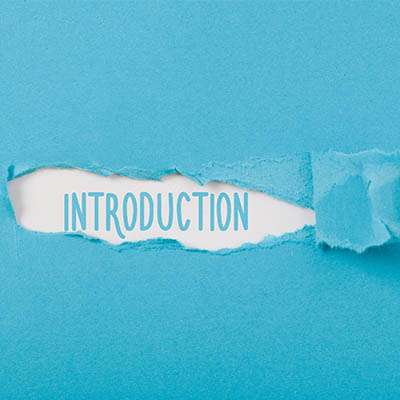Google Workspace is a solid tool that helps you get a lot done, but sometimes you may find yourself in a position where you need to download the files and take them with you or send them to someone. In these instances, you might not want to share the link. Instead, you can simply download them as whatever file format you require!
Macro Systems Blog
While we cannot express how critical it is to update your software and hardware in a timely fashion, it is imperative to keep in mind that some of these updates aren’t going to be perfect. An upcoming update to Google Workspace serves as the perfect example, as the company has recently released an alert to inform users about an issue affecting Google Drive.
Gmail has been as secure as most other email platforms, but email is email and there are times when you send an email that isn’t opened promptly and you’d rather not have the information in that message get sent around or archived where you can’t control it. Gmail has now added a feature that allows users to send messages that will delete themselves in a predetermined time frame, and work to keep the contents of those messages from being shared.
Gmail is as secure as any comparable email platform, but there may be some messages you send that you’d rather not have lingering in someone’s inbox. On the other hand, did you know that Gmail allows you to send messages that delete themselves after a set timeframe, while also preventing the contents from being forwarded, downloaded, copied, or printed?
For the business looking for a comprehensive cloud-based content management and collaboration solution, Google Drive is an option that warrants serious consideration. While we don’t want to recommend it over another one of your options, per se, we did want to offer a brief beginner’s guide to putting it to use. That way, any business that does elect to utilize Google Drive and (the associated solutions it comes with) has more information going in.
If it is going to remain the most utilized Internet browser, Google Chrome always needs to have new features added to it to make it the preferable choice for most users. Recently, Chrome Actions was implemented, contributing to that goal. Let’s look at what Chrome Actions are, and how they could prove helpful.
Distinctly demonstrating their prioritization of their G Suite offering, Google continues to enhance the platform’s many solutions to upgrade the user experience. Most recently, this has included giving Gmail a few extra functionalities to help further integrate a business’ communications. A look at these functionalities is listed below.
In a rare turn of events, Google and Apple have joined forces with local governments to help slow the ongoing spread of COVID-19. How would you like an app that could notify you if someone you had been in proximity to had tested positive for COVID-19? As helpful as this collaboration could be to mitigate the pandemic, many people are angry about it, and have started spreading misinformation.
Believe it or not, Google doesn’t know everything. For example, you may be trying to write up a document in Google Docs that Google doesn’t recognize. Maybe it’s one of your services that you’ve created a name for, or even the name of your company. The issue is that Google likes changing words it deems “wrong”. Listed below are tips on how to stop it from changing words you meant to use.
Almost everyone utilizes Google in some way or another; the search engine is, by far, the most common way people get answers and find content online. Google currently handles about 90% of search queries, while the second and third place goes to Yahoo and Bing, who share just below 5% of the search market share.
Google curates the search results on the fly based on a lot of variables including where you are located, what type of device you are on, and your online surfing habits. This means Google is gathering a lot of information about how we use the web to give us a better experience. Below is a look at how you can control what Google knows about you to better protect your privacy.
Google is an absolute behemoth in computing; it moved from web search functionality to a much wider variety of applications. These applications now make up the G Suite, and are utilized by many, many businesses to accomplish their goals. Listed below are some of the G Suite features and how they can benefit your business.
The Chromecast is a convenient, easy-to-use device, even in a business setting. Yes, it is a consumer device, but some of its abilities directly translate to professional use. Below is a guide on setting up your Chromecast, four useful-for-business features, and the process of resetting your Chromecast if it ever requires it.
Businesses usually have to make a critical choice about which brand of productivity software they will utilize for day-to-day operations. Two of the heavy hitters in the modern business landscape are Google and Microsoft implementing their respective productivity solutions. While the choice of which service to work with seems exclusive, Google is making strides to break down this barrier and allow certain file types to be edited in Google Drive.
Google is the most browsed website in the world. That distinction doesn’t come easily; 4.2 billion people are active users of the Internet. Google claims to process around 3.5 billion search queries per day, or 1.2 trillion searches per year. Google has become the world’s most successful advertising site as a result, which can actually be an obstacle for users looking to get information about a specific subject.