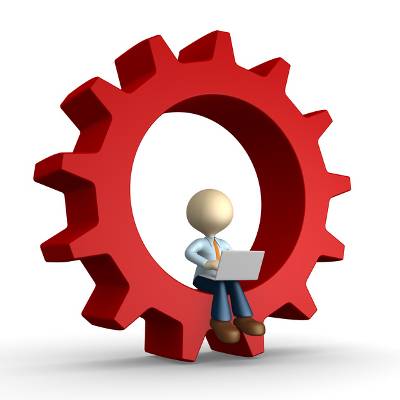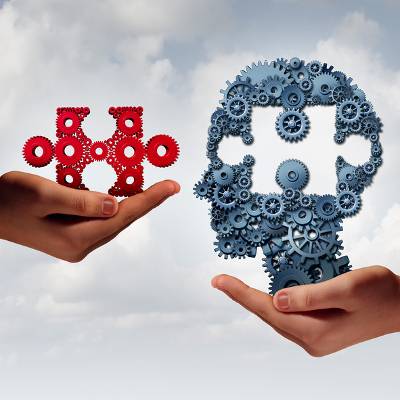Businesses have focused on efficient utility software deployment for the better part of 30 years. Today, developers are increasingly offering software titles “as-a-service”, which gives users access to these powerful tools, via the cloud, for a consistent monthly payment. Distributing solutions through cloud technologies, be they a private cloud server or a reputable public cloud provider’s platform, can give your business considerable benefits.
Macro Systems Blog
Oh no! You start slapping your pockets, already knowing what you’re about to confirm--your mobile device is missing. With the reliance we have on these devices, losing yours is enough to send you into a relative panic. However, this panic may be avoided by implementing a reliable solution specifically for locating a lost device.
Occasionally, some Samsung smartphone users might see something strange appear at the top of their device’s screen--an eyeball. It will show up for a brief second and then disappear. What gives Samsung? Are you spying on me? For this blog, we’ll get to the bottom of this, as well as go over the symptoms of a device that is compromised.
We have been very fortunate to assist many organizations, and this experience has given us a certain perspective of how many businesses approach their technology maintenance. We often work with new businesses to audit the performance of their IT. We’ve found that small businesses tend to have more issues and are susceptible to bigger vulnerabilities. These aren’t networks that go ignored either--many of them currently pay for an “expert” to support them.
With Google Chrome’s Incognito mode, you can privately browse the web, but you may have noticed that Incognito mode also disables your extensions by default. This isn’t a big deal, but it can be an annoyance that you’d prefer not to deal with. Thankfully, there’s a good way to make sure that specific extensions stay enabled, even in Incognito mode.
Unless you’re at the helm of a Fortune 500 company, it’s likely that you’re always on the lookout for new ways to save money by tweaking your company’s operations. When you’re in money-saving mode, you understand that even a small change can rack up a lot in savings. To help you in your quest to save money, consider implementing these four practices.
Before we dive into this week’s tip, it has to be said: if you have a choice, you should probably avoid using a public computer. As a rule, these machines feature minimal security precautions, along with maximum risk to any data accessed by the PC. Although, if a situation ever arises in which you have no choice but to use a public computer, be sure to follow these security best practices.
Are you ready to share the road with self-driving cars? According to a recent survey by the University of Michigan, 37.2 percent of drivers are “very concerned” about riding in a self-driving car, while 66.6 percent are “very or moderately concerned.” Simply put, the public isn’t quite ready for self-driving cars. Although, the gradual adoption of vehicles equipped with assisted-driving technology is already happening.
Let’s say that you get to work in the morning and you’re ready to be productive, only to be greeted by a notification that your device automatically installed Windows 10 updates and has restarted itself? Windows 10 has achieved a reputation for such occurrences, and we’re concerned about that you could lose progress made on projects due to an unexpected restart. Thankfully, you can take measures to keep this from happening.
It turns out that the old adage “iron sharpens iron” is true and it applies to the modern workplace. This, according to a new study by Harvard Business Review, which found that the productivity of a worker can be enhanced by an average of ten percent simply by having them be in close proximity to someone who’s more productive than they are.
The purpose of an internal IT department is, in theory, twofold: first, they are supposed to strategize a future for the company’s information technology, with the secondary responsibility of troubleshooting and tending to the technological issues a business faces. However, the reality is that many IT departments find themselves with no time to innovate, as they are swamped under service requests for technical issues.
You only care about how long your device’s battery lasts when it’s in the red, and at that point, it’s almost too late to find somewhere to charge. In situations like this, your first thought is, “Where is the nearest outlet?” Subsequently, your next thought might be, “How can I charge the battery faster?”
What you watch on TV says a lot about you; so much so, that you might be creeped out if we told you there are others who know exactly what you watched, without your consent. Sound too invasive to be true? Well, for the 11 million owners of Vizio televisions, this practice has been going on for some time now.
Updating your company’s software is a big responsibility that shouldn’t be overlooked. When it comes down to it, applying security patches and updates are some of the best preventative measures you can take to ensure the safety of your company’s data. Do you have a plan in place to handle all of your technology updates, or are you going about it haphazardly?
How often do you look at a workstation in your office and say, “Wow, I should replace that soon!” Old equipment is vulnerable to all sorts of performance issues, and if you wait too long to replace it, you might be dealing with troublesome downtime and wasted capital. Plus, older hardware is often harder and more expensive to replace. Thankfully, there’s a service that’s capable of changing the way that you procure new hardware, including workstations, server units, network components, and so much more.
There’s an undeniable connection between success and emotional attachment. Marketers know this, which is why you see so many commercials meant to manipulate your heartstrings. The point of these stirring advertisements is to engage consumers on a deeper level, and thus, create brand loyalty. It stands to reason that the same strategy can be applied to retaining and engaging your employees.
How much of managing your IT resources are your employees responsible for? SMBs will often have their employees service their own workstations to some degree, primarily because they don’t have the resources to devote entirely to IT management and maintenance. This lack of IT talent can largely be made up for by training your employees on basic computer tasks.