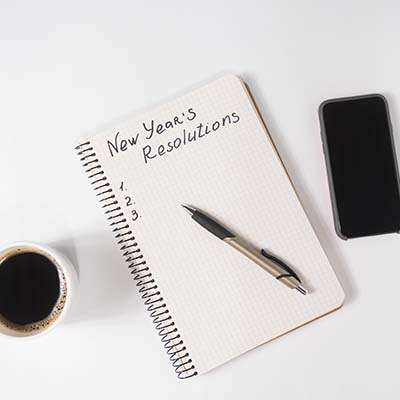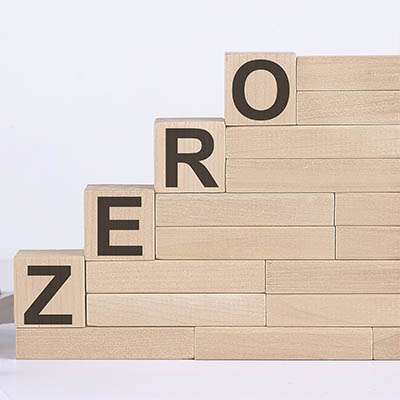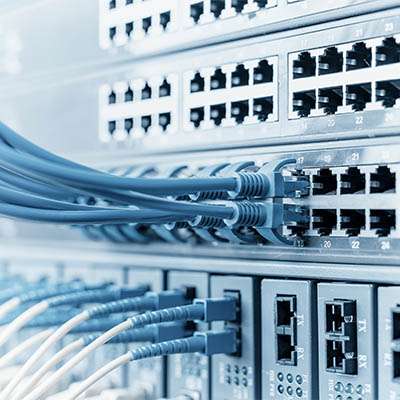The new year has begun, and many of us have undertaken the traditional resolutions as a means to improve ourselves by kicking bad habits and adopting good ones. Why shouldn’t your business join in the fun? Listed below are a few resolutions that could benefit your business if your team were to adopt them.
Macro Systems Blog
A lot of people spend the modern workday with headphones on or earbuds in, listening to music as they work or communicating via a headset; it's inevitable that these devices will get dirty. Listed below are tips on how these devices can be safely cleaned to get rid of the grime that nobody wants to be wearing on their head.
Workplace burnout is a serious problem that can have far-reaching effects in your business. Thus, it is imperative that you can identify when one of your team members is starting to feel it, and know what you can do to help reduce it. Listed below are factors that can lead to burnout, as well as a few ways to remediate it.
How many people do you fundamentally trust? In a zero trust network, that number is reduced to zero. The idea of such a network is that everyone, whether they’re operating inside of the network or out, needs to be verified… and as you might imagine, it has proven effective in preventing data breaches.
Most of today's businesses rely on wireless internet connectivity in their day-to-day processes. Naturally, this means that their potential productivity is tied to the quality of their internet and its capability to serve the entire workforce. As a business grows it becomes more critical that its Wi-Fi setup can support it. Listed below is the process of properly scaling your network to your needs.
We’ve all probably had the storage on our computer fill up a little too quickly for our liking. While you could delete or store unused files in the cloud, there is another method that you can use to quickly free up a little extra space that you might not have realized is there. If you can delete temporary files, you might find that you suddenly have a lot more storage space on your computer.
“Hackers are a serious threat to modern businesses” isn’t exactly a novel statement, is it? On the other hand, if a hacker was lurking on your network, would you know the signs to help you catch them? Just in case, we wanted to share a few strategies that can help highlight these warnings so you can more effectively catch any threats present on your network, especially when your workforce is accessing it remotely.
While spam filtering can be a great tool for your business’ own defenses, the spam filtering that your contacts have in place could prevent your messages from reaching them. Listed below are a few ways that you can help prevent your emails from being caught up in these filters before your contacts or prospects can read them.
Unfortunately, there is no single tool that allows you to avoid any and all cybersecurity issues for your business. On the other hand, there is one way to help make most threats far less likely to be successful: building up your organization's internal security awareness amongst your employees and team members. Listed below are eleven ways that you can help ensure your business is properly protected, simply by encouraging your employees to take a more active role in guarding it.
Most accounts these days require a password and, as such, the average user has countless of these codes that need to be kept secure. Some web browsers have built-in password management tools to help make them more user-friendly, but with so much convenience involved, one has to ask whether or not these built-in management tools are as secure as they should be.
Because of the protection it can offer your business, data backup is a necessary tool for you to have; that is, provided it has the requisite security and reliability you’ll need should you ever have to lean on it. Listed below are a few guidelines to help you be sure that your backup is trustworthy enough to stake your organization's future on.