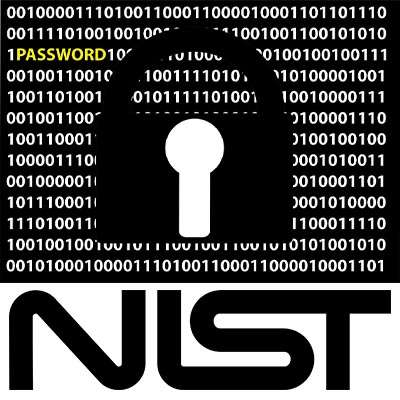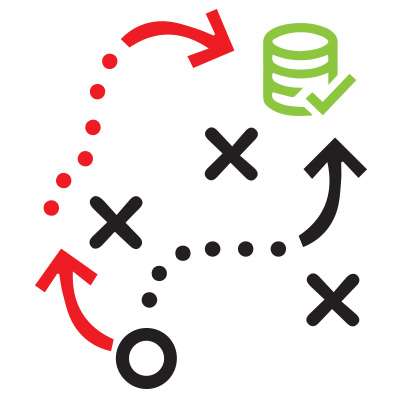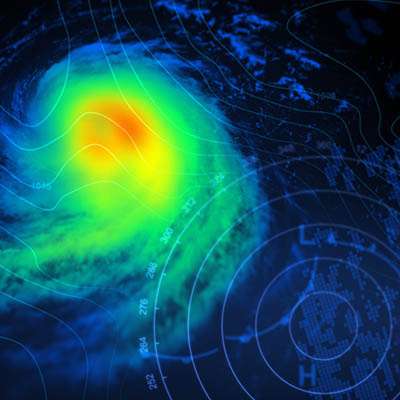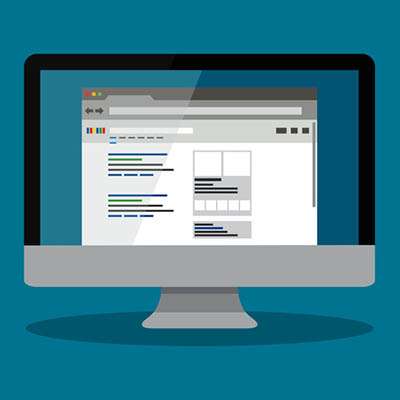Macro Systems Blog
Business disasters come in different shapes and sizes, which makes it all the more critical that you take the time to prepare for any that your organization may be vulnerable to. This strategy needs to contain numerous considerations, based on the scenario at hand; there is no shortage of events that can lead to disaster in the business world.
For most organizations, communication is a significant contributing factor to their success. Technology (when it’s correctly utilized) can play a vital role in keeping communication productive, but with certain solutions, it can be difficult to determine context. Listed below are some ways that you can help your employees be as clear and concise as possible with specific communication techniques.
Virtualization has offered opportunities for companies who want to make their operations more flexible, but your organization can’t simply implement it without a plan. Your organization needs to have specific requirements in mind for its cloud hardware. Macro Systems can help you make the best decision possible regarding the adoption of virtualization for your organization's needs.
Sometimes even the most hard-working employee need a break for the sake of their mental well-being. Similar to the devices we all utilize every day, our brains need a chance to charge back up. Without a chance to de-stress and decompress, we are all susceptible to burnout. Listed below are a few methods you and your employees can use to revitalize or refresh yourselves.
Just like any other morning, you walk into the office, but, unlike any other morning, you discover that there are updates that need to finish being implemented before you can use your workstation. That’s certainly irritating. Sure, it’ll probably only take a few minutes to complete, but you have your coffee in hand, and you’re ready to get to work. How can you burn that time, without it being a waste?
Passwords are always a significant irritation for businesses, but in some industries, their importance is highlighted more than others. Specifically, government-based businesses need to be prepared to use more secure passwords. Obviously not all organizations are government-based, there’s something to be said about proper password practices that all organizations can learn something from.
Windows 10 just received a second update for 2018. Some experts believe this many significant updates to the OS is too many, but when you begin to look at the features available thanks to this second update, you may be happy that Microsoft has decided to release it (and re-release it). Below, we'll take a look at the new update, as well as a few of the convenient features that it has rolled out to users.
Data backup usually carries with it the association that your company could end at any moment, and while this is an imperative reason to implement data backup, there are many others to consider as well. You might find that they are just as critical to your business as saving it from a crippling data loss disaster.
Even the most mundane tasks in the office can take up a bit of time. For example: did you know that switching from your keyboard to your mouse can consume up to eight full work days every year? If you take advantage of keyboard shortcuts, you can significantly reduce the amount of time wasted on these simple tasks.
Hurricane season can be a terrifying time for business owners; those in at-risk climates can never feel safe from these types of unpredictable and catastrophic disasters. In particular, those who aren’t prepared to face this destruction are in significant danger of having their businesses ended for good following a disaster event like a hurricane. Let's help you make sure your organization doesn’t suffer this same fate the next time a disaster occurs.
Based on their roles within your company, your employees will either have an ordinary user account or an administrator account. This can be one of the most stressful parts of managing a network because the answer for who gets administrator access isn’t always clear. What an administrator account is and why it’s imperative to have restraint when looking at who should have an admin account is explained below.
Slow computers are one of the minor annoyances that can indicate a much more significant problem is hidden. The frustration arises from not being able to get anything done, whether it’s because the computer isn’t responding or it’s so slow that you just can’t accomplish anything important. Fortunately, you can take some steps to check the speed of your computer so proper action can be taken when it’s not working at expected.
You need to get as much productivity out of your computer as possible while working. If you can speed up some of the ways you access specific information, you can accomplish even more. Shortcuts are very helpful to this end. Below are some of the easiest ways you can save time while working with a computer.
The contemporary worker spends a significant amount of their time looking at a computer screen. Considering this, it only makes sense that their screens and the items displayed on them are arranged in a way that they like. Listed below are a few shortcuts to help you arrange and view the items on your workstation a little faster.