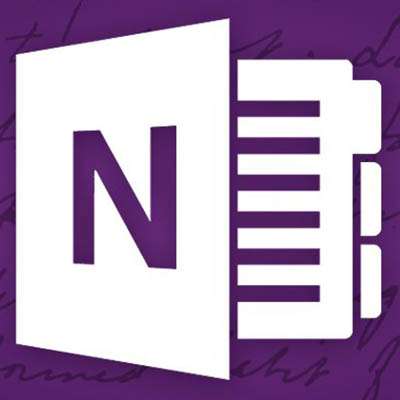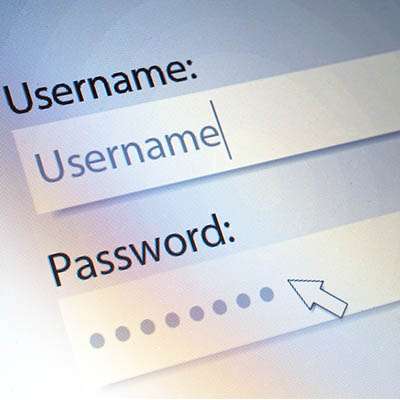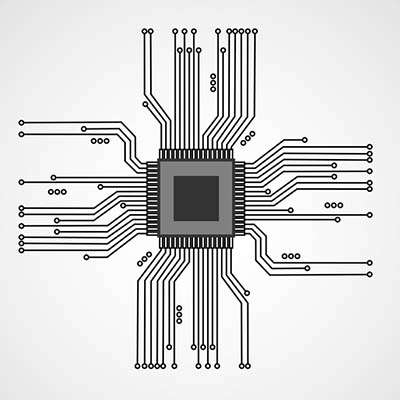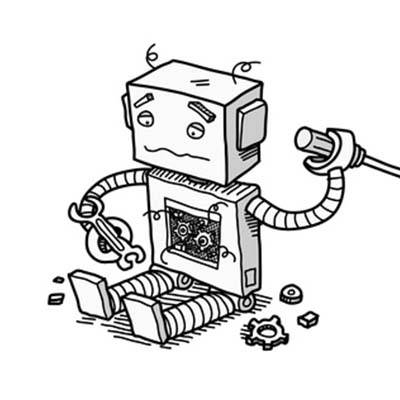What would you do if you sat down at your desk one morning and found message on your computer claiming that Microsoft has detected a fatal issue with your workstation, and if they aren’t allowed to remote in and fix it, the entire network could be at risk? Would you be able to, in the heat of the moment, recognize it for the scam that it is and ignore it?
Macro Systems Blog
As the cloud is being used by more people and businesses to meet their computing requirements, more critical data is hosted outside of local computer networks. As a result, individuals use cloud storage for their backup and recovery strategies. In fact, it has become the primary use of cloud-hosted platforms, but just how does backup and recovery from these collaborative cloud-based platforms work?
Chances are you've heard the term “hacker” before. A favorite character trope of Hollywood films and television dramas, these cybercriminals have appeared in movies like Die Hard and shows like Mr. Robot with varying degrees of accuracy. Let's examine what the term 'hacker' means and the different kinds of them that lurk in the real world.
There’s a significant difference between turning off some appliance, like a TV or a microwave, and turning off your computer. Why does the computer take so long to actually turn off, and is there any way to speed up the process? Let's give you a few ideas as to how to accelerate up the shutdown process.
Have you ever packed too many personal belongings for a short trip? Have you ever packed too much technology? Do you have multiple devices? The truth is that no matter the reason you are traveling, you don’t need to pack like royalty to stay productive while you are on the road. Let's discuss how scaling down your technology while you travel is a solid practice.
Windows operating systems have different settings for connecting to different networks. This may seem like a slight detail, but it can result in significant ramifications to your cybersecurity, as well as of course your organization. Let's discuss how to utilize your network profile to stay secure, based on your situation.
A computer is a complex device and needs something to help it “think.” Because of this responsibility, the component that serves this purpose is perhaps one of the most important of all a computer’s pieces. Known as a CPU (or central processing unit), this tiny chip is essential to the computer’s function. Let's examine CPUs a little closer below.
In our modern era, every company relies on some type of software in order to function, so you need to ensure that this software is correctly managed in order to maintain operations. While this may sound like a lot of work, software management is rather simple and can be trimmed down into three steps: leveraging the available assets, testing your strategies, and comprehending what it is you have.
Email is usually promoted as a favorite medium for iniating cyberattacks against organizations and individuals. Why? Because it’s easy to hide the true intent behind an email attack within its contents, whether they are embedded images in the message itself, or links to external sources. How can you be absolutely certain that the links in your email inbox are legitimate and secure?
When you acquire a new device, you’re not just getting the physical device and whatever software is installed on it. You’re also getting any patches and updates that the manufacturer and software developers release. Nonetheless, many users neglect to incorporate these crucial improvements. Allow us to explain why patches and updates are so imperative.
You certainly don’t need anyone to tell you that it’s very dangerous to give out information to just anyone that contacts your organization. This is imperative to keep in mind, especially considering how the majority of threats these days can be sent through email. You’ll probably come across situations where you need to consider whether or not to click on attachments, as you could potentially put your business at risk.