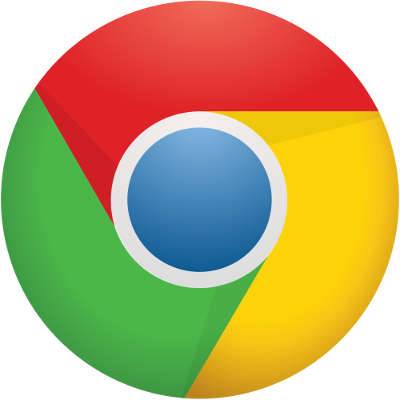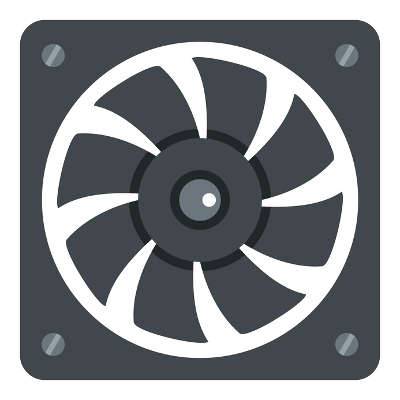Back to school is upon us and then it’s a hop, skip, and jump until the holidays arrive. With more companies allowing their employees to work remotely, holiday travel will mean that people are going to be taking their work on the road with them. Preventing credit card and identity theft has been a priority for shoppers during the season for many years. It’s important that the same security considerations be given to technology being used for business while traveling.
Macro Systems Blog
Each worker within an organization is delegated some sort of responsibility based on their role. Managers are responsible for managing, while human resources keep all workers accountable for their responsibilities. Yet, there are multiple responsibilities designated to all employees who use technology for their everyday duties.
Microsoft Outlook can be a fantastic way to communicate, but only if you know how to best use it. When you’re using it to reach out to clients or vendors, you need to consider all of the best practices and shortcuts you can to make the most of it. We’ll discuss some of the best ways that you can use Microsoft Outlook to help your business function better as a whole.
When selecting which solutions, your business will need as a part of its information technology infrastructure, it helps to look to the future and your plans to advance and expand. Of course, it also doesn’t hurt to make sure that you and your needs are covered, just in case something were to go wrong. This is why it is important to be sure you know the answers to the following questions, especially when someone else is managing your IT solutions.
With the mountainous success of Game of Thrones, the BBC-produced show has always been understandably concerned with their security. However, with the show officially overtaking the original source material, A Song of Ice and Fire, there is an increased presence of curious fans and members of the press with an eye out for a sneak peek at the action. This has led to more; somewhat more modern measures being adopted to keep the production’s secrets safe.
Do you let your employees bring their own devices in for use on your company network or Wi-Fi connection? If so, we’re sure that they love the freedom that you provide for them, but we must warn you of the dangers that this can bring to an otherwise careful business. We’ll discuss some of the benefits, as well as the pitfalls, of allowing your employees to use personal devices in the workplace.
For the average PC, most of its noise comes from its fans. Computers are typically built with cooling fans that are meant to operate at acceptable noise levels. Although, as machines age, they tend to require more work out of the installed fans in order to keep the components cool, which may explain why your old machine is much louder today than when you first got it.
In recent years, the familiar hard disk drive has slowly been losing ground to the much faster solid state drive. As they operate through very different processes, there are a few critical differences that you need to be aware of: SSDs have a limit to how many times data can be rewritten on the drive. This limit isn’t small, a standard consumer SSD drive is rated to sustain 40 gigs of data writing per day for 10 years. This may seem like a lot, but you’ll only get good results if you meet certain requirements and practices.
 Are your eyes constantly glued on your email inbox during the workday? It’s not bad to keep up with what’s going on in the office, but a recent study has linked constant email-checking to higher stress levels. This probably isn’t surprising to some, but some folks, like the researchers at the University of British Columbia, claim that there’s a maximum number of times to check your email throughout the day to minimize stress in the workplace.
Are your eyes constantly glued on your email inbox during the workday? It’s not bad to keep up with what’s going on in the office, but a recent study has linked constant email-checking to higher stress levels. This probably isn’t surprising to some, but some folks, like the researchers at the University of British Columbia, claim that there’s a maximum number of times to check your email throughout the day to minimize stress in the workplace.
 How bad would it have been if we instead entitled this article, “Don’t Let Poor Grammar Effect Your Business?” Even though it would’ve been a clever way to make a point about the perils of using poor grammar in business, there would still be a lot of folks who would spot the mistake and write off our company as incompetent. Herein lies the power of using proper grammar.
How bad would it have been if we instead entitled this article, “Don’t Let Poor Grammar Effect Your Business?” Even though it would’ve been a clever way to make a point about the perils of using poor grammar in business, there would still be a lot of folks who would spot the mistake and write off our company as incompetent. Herein lies the power of using proper grammar.
 Picture this, you're at the airport with your laptop, knocking out an important project between flights. Suddenly, you're approached by some touristy-looking people about taking their picture. You're a nice person so you grant them their request. After a longer-than-expected photo session, you return to your seat only to find that your laptop has been stolen. You've been conned.
Picture this, you're at the airport with your laptop, knocking out an important project between flights. Suddenly, you're approached by some touristy-looking people about taking their picture. You're a nice person so you grant them their request. After a longer-than-expected photo session, you return to your seat only to find that your laptop has been stolen. You've been conned.
 Everything seems to be going your way for once. The office is really coming together to make that big business deal you've been trying so hard to get for months. You shake the CEO's hand and seal the deal. You stroll out of the office with a spring in your step and get in the taxi to head home for the night. But the cab driver is playing loud music - so loud that it just sounds like screeching in your ear. And then you wake up, your alarm clock ringing at max volume. It's 7:00am, and it's time to go back to the office that feels like a prison, and your employees the inmates.
Everything seems to be going your way for once. The office is really coming together to make that big business deal you've been trying so hard to get for months. You shake the CEO's hand and seal the deal. You stroll out of the office with a spring in your step and get in the taxi to head home for the night. But the cab driver is playing loud music - so loud that it just sounds like screeching in your ear. And then you wake up, your alarm clock ringing at max volume. It's 7:00am, and it's time to go back to the office that feels like a prison, and your employees the inmates.
 You shouldn’t need to be convinced that the Internet is a dangerous place. Hackers are lurking around every corner, waiting to breach your network and snatch your data. Despite this risk, many computer users need convincing to back up their data; a task that minimizes the negative effects associated with data loss. This is why March 31st is officially known as World Backup Day.
You shouldn’t need to be convinced that the Internet is a dangerous place. Hackers are lurking around every corner, waiting to breach your network and snatch your data. Despite this risk, many computer users need convincing to back up their data; a task that minimizes the negative effects associated with data loss. This is why March 31st is officially known as World Backup Day.
 Mobile WiFi is an imperative part of how you get things done while you’re out and about, but did you know that you can use your mobile device as a hotspot? This is one of the many features that modern smartphones come equipped with that are designed to help you remain as productive as possible. There are three ways of tethering your device to your smartphone to take advantage of a mobile WiFi hotspot, but which one is the most efficient?
Mobile WiFi is an imperative part of how you get things done while you’re out and about, but did you know that you can use your mobile device as a hotspot? This is one of the many features that modern smartphones come equipped with that are designed to help you remain as productive as possible. There are three ways of tethering your device to your smartphone to take advantage of a mobile WiFi hotspot, but which one is the most efficient?
 For many office workers, there seems to be some confusion concerning the privacy of employee-to-employee communications made over a company network. It is okay for an employer to go through an employee’s email or instant messaging history? Many workers may be surprised to learn that an employer is in their legal right to do so.
For many office workers, there seems to be some confusion concerning the privacy of employee-to-employee communications made over a company network. It is okay for an employer to go through an employee’s email or instant messaging history? Many workers may be surprised to learn that an employer is in their legal right to do so.
 With Windows 10 to be launched on July 29th, all thoughts are drifting toward the inevitable upgrade to Microsoft’s brand-new operating system. However, we’d like to take a moment to travel back in time to last spring, when Windows XP expired. Remember how we warned that your business would need to shell out big bucks for custom support if you want to keep running Windows XP? It turns out that there are some who just can’t let go of the expired OS; including the US Navy.
With Windows 10 to be launched on July 29th, all thoughts are drifting toward the inevitable upgrade to Microsoft’s brand-new operating system. However, we’d like to take a moment to travel back in time to last spring, when Windows XP expired. Remember how we warned that your business would need to shell out big bucks for custom support if you want to keep running Windows XP? It turns out that there are some who just can’t let go of the expired OS; including the US Navy.