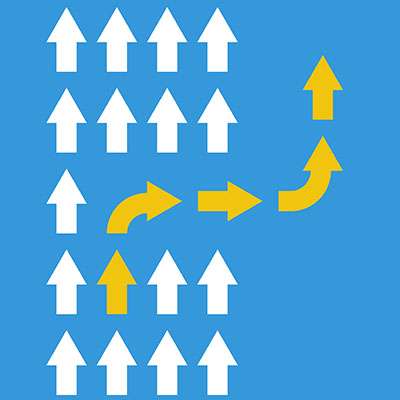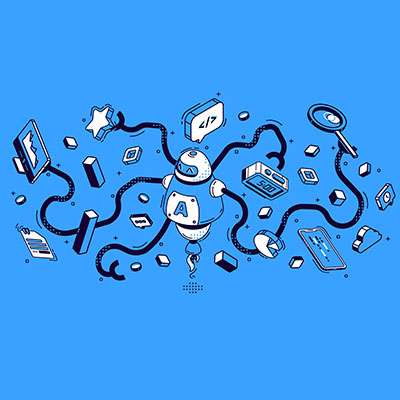As much as you hope it will not happen to your company, a disaster could strike at any time; statistics have shown as much to be true. To remove some of the risks associated with disasters and the data loss they lead to, Macro Systems recommends that you implement BDR into your business continuity strategies.
Macro Systems Blog
For a very long time, Apple has been asked to share a workaround for their platform security with law enforcement, which the company has refused to do. Apple's argument has been that doing so would inherently undermine their lauded security. Well, the feds have given up asking, because they went ahead and developed a workaround themselves; in doing so, have revealed that iOS isn’t quite as secure as it was purported to be.
Ask someone what they think social media has accomplished for society, and you will probably hear a series of complaints about how it is the driving force behind the most divisive period in our history. While their perspective is interesting, it is also incorrect. Below is a look at how some of today’s most controversial technologies are working to enhance society.
Gmail is as secure as any comparable email platform, but there may be some messages you send that you’d rather not have lingering in someone’s inbox. On the other hand, did you know that Gmail allows you to send messages that delete themselves after a set timeframe, while also preventing the contents from being forwarded, downloaded, copied, or printed?
While a lot of the focus on any organization's use of technology may be on its front-facing solutions, there’s a lot to be said about the technology solutions that power these organizations behind the scenes. Listed below are a few ways that companies are benefiting from automating some of these background processes.
If you asked most people if they are okay with their personal information being taken and used by businesses, you’d probably get a lot of "No" responses. Ironically, it seems that people will give it right over to social media programs, but you are beginning to see some pushback when using apps. WhatsApp, the messaging app owned by Facebook, known for end-to-end encryption, has told users that they will soon be forced to share their personal data with Facebook.
For the business looking for a comprehensive cloud-based content management and collaboration solution, Google Drive is an option that warrants serious consideration. While we don’t want to recommend it over another one of your options, per se, we did want to offer a brief beginner’s guide to putting it to use. That way, any business that does elect to utilize Google Drive and (the associated solutions it comes with) has more information going in.
Printing is costly. The charges come from nearly every direction: paper, ink, machines that seemingly always need some type of maintenance, the list of costs goes on and on. Some businesses, looking to get away from rising printing costs, and from paper files in general, are starting to do their best to eliminate printing and filing costs. Listed below is a brief look at how going paperless can save your business money in the long run.
Boosting collaboration is a central theme to many businesses' operational strategies. The more that people can do as a team, the less expensive operations have to be. That is a sound business strategy. Many modern businesses are looking to software to build a successful collaborative situation. Listed below are three such apps that, if utilized properly, will help any business enhance their team’s ability to work together.
If you are a continual reader of our blog, you will notice that “best practices” is a term that is used generously. That is because there are certain ways to go about things when you are working with technology. Let's go over what the term actually means and why they are critical when managing your business.
The smartwatch is one of the most popular gifts given to technology lovers; and, they have quite a bit of utility. They can help enhance communication, health, and of course provide them with a sleek accessory. One issue that people don’t often consider is how their employer has to handle the influx of smartwatches and other IoT devices that are brought to work after the holidays. Below is a discussion on how Internet of Things devices could be security risks and what a business should do about it.
Small businesses are facing one of the toughest periods in decades. The COVID-19 pandemic and many other problems have made them change the way they approach operations, sales, and other aspects of their operations. They need to explore more strategies that can support customers who also have had to adapt. Listed below are a couple of the trends we expect to see in IT in 2021.